Handy Recovery is an unusually powerful undelete tool which can recover files that similar programs might miss.
That doesn't make the program complex, in any way. Often you'll just launch it, choose a drive, browse to the folder containing your deleted file, view it (with a preview window) and click Recover: simple.
But if you need more, then Handy Recovery has plenty to offer. The program works with a huge range of file systems, for instance.
FAT12, FAT16 and FAT32 support means it'll work with old floppies and most memory cards. There's FAT64 (ExFAT) support, too.
Handy Recovery works with NTFS drives of course, and NTFS5 + EFS support means it can recover files even if you've NTFS encryption turned on.
And you even get HFS and HFS+ support, so you're able to work with Mac OS-X drives and recover whatever data is still available.
Handy Recovery has a deep understanding of many file types and their formats, which helps to improve your recovery chances. The file types supported include 7z, CAB, RAR and ZIP; ISO and NRG; MDB, MNY and MDF; PDF, HTML, RTF and XML, as well as images, Microsoft Office documents, email containers, videos, audio files and much more.
And the program is packed with professional features. It allows you to save and work with an image of a hard drive, for example, eliminating any possibility of your recovery efforts accidentally deleting the very files you're looking for. Handy Recovery can also recover alternate data streams, and offers a sector view of the drive if you need it.
Please note, this trial version can recover only one file a day, 30 in total during the trial period - so choose your candidates wisely.
Verdict:
Handy Recovery appears expensive in comparison to the free tools around. But it's also vastly more capable, with many more features and abilities. If nothing else can recover your lost data then this just might be able to help




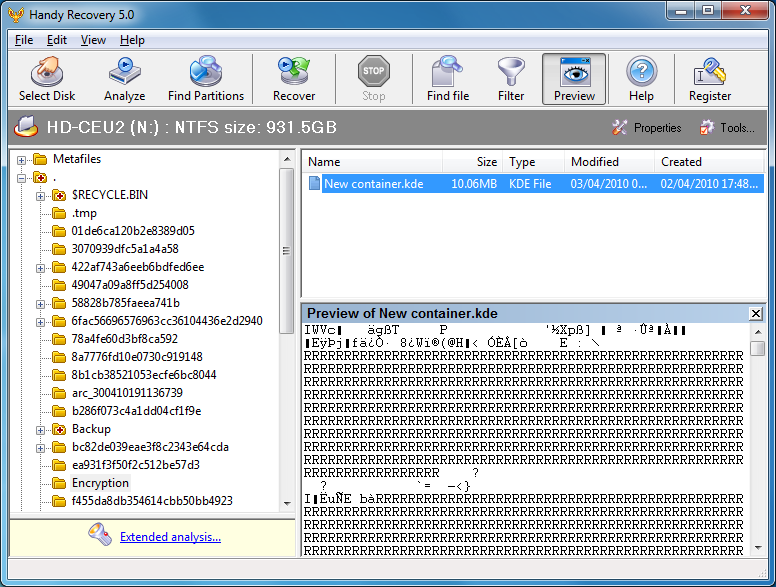




Your Comments & Opinion
Quickly recover lost files from hard drives, memory cards and USB flash drives
Recover lost files, even after deleting a partition or formatting your drive
Restore files that have been deleted, even if the Recycle Bin has been emptied.
Quickly scan a drive or memory card for lost and delete files, then recover the data
Find and restore accidentally deleted files from NTFS and FAT drives
Recover lost files, even after deleting a partition or formatting your drive
Browse your hard drive at the cluster level with this low-level NTFS and FAT tool
Recover lost files, even after deleting a partition or formatting your drive
Sync folders easily and securely, even across far-flung devices
Sync folders easily and securely, even across far-flung devices
Sync folders easily and securely, even across far-flung devices
Sync folders easily and securely, even across far-flung devices