Icons brighten up Windows, but they also serve a more practical purpose in helping you to identify folders from files, and different types of file from each other. If you're unhappy with the icons associated with various parts of your PC, though, you'll be glad to know it's possible to change them. You can choose from icons already present elsewhere on your system, or design your own.
When it comes to creating your own icons, your first port of call might be your image editor. While most have some limited support for icons, you’ll find things a lot easier if you use a dedicated image-editing tool. And when it comes to freebie icon editors, IcoFX is one of the best. It allows you to work with icons for both Windows and Macintosh, supports image transparency (to allow your icons to blend neatly in with the background) and can be used to create icons up to 256x256 pixels in size.
You can create your icon from scratch easily enough using the simple grid to fill in your pixels, or you can extract existing icons from other files (such as program files or DLL files). You can even create icons from existing images or use IcoFX’s built-in screen capture tool to grab the image you need.
The program bends over backwards to give you all the tools you need to complete the job with the minimum fuss – over 40 effects can be applied to your icons to brighten them up, and you can export your finished icon in a number of formats, including both Windows and Macintosh system icons and even favicons for your website or blog.
Verdict:
IcoFX has all the tools you need to create your own stunning set of icons without the need for too much artistry or hard work on your part, but the new price will put many people off.




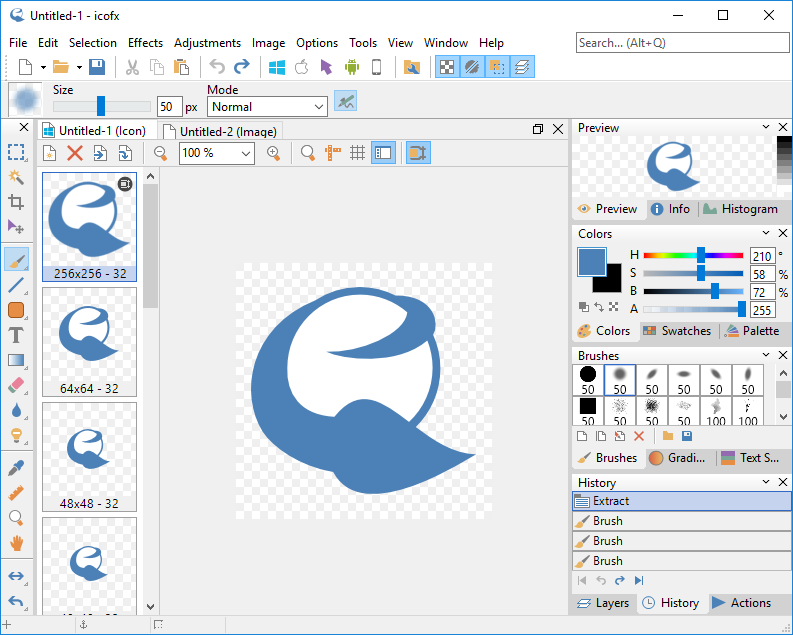



Your Comments & Opinion
Create, edit and convert your own Windows or Mac-based icons
Create, edit and extract icons quickly and easily with this super tool
Correct, adjust and enhance your photos with this powerful image processing tool
A powerful, portable and free image editor
Edit, convert and work with all your media files
Theme and customise just about every aspect of your Windows user-interface
Work on sketches with many users, in real time
Get creative with this impressive paint tool which boasts support for Photoshop plugins
Get creative with this impressive paint tool which boasts support for Photoshop files
A vector drawing app that takes on Illustrator at a fraction of the price.