PWGen is a powerful tool for automatically generating very secure passwords or passphrases.
Why use this? Because the usual alternative is to enter simple words or letter patterns, like "football" or "qwerty" - simple for you to remember, but just as easy for hackers to guess. Use something like "hFMhMdgvQMuatqDm" instead, say, and there's precisely no chance of anyone figuring it out.
Of course you wouldn't remember that, either, but you could always save these passwords in a password manager. Or you can generate passphrases, like "even gassy aura rattle phase", which are definitely more memorable.
Whatever you want PWGen to generate, it won't take long to make it happen. In a click or two you can choose to create passwords or passphrases, select the number of words or characters, even the number of passwords or passphrases you want to create, and then clicking Generate will produce your results instantly.
And the underlying technology is unusually secure. There's nothing written to the Registry, even the program's memory is cleared before it closes down, so there's no chance that anyone accessing the system after you could discover the password you've generated: PWGen is very safe to use.
Version 2.9.0:
- features the new option “Specify length” for the “Include words” setting
- PWGen checks on start-up if an instance of the program is already running
Verdict:
PWGen provides an easy and effective way to create multiple secure passwords




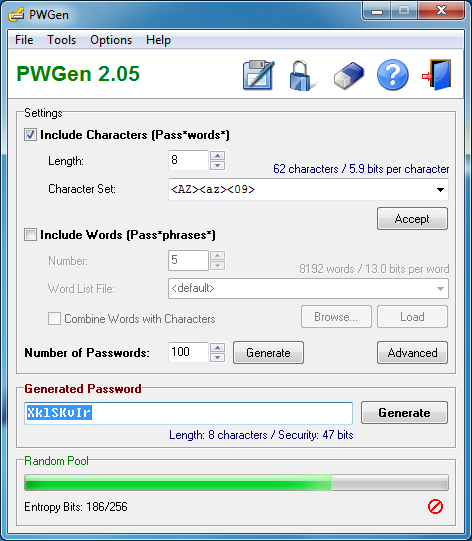




Your Comments & Opinion
Securely store passwords, user names, addresses, phone numbers and more with this easy-to-use security tool
Keep your Internet passwords within one central manager
Protect everything you type in your browser from keyloggers
LastPass remembers your online passwords so you don't have to
Create secure passwords, store them safely, then drag and drop to use them with this powerful security tool
Secure password manager which helps to keep your login details safe.
Securely store passwords, bank details and other sensitive data on your iPhone
Create multiple secure passwords or passphrases in seconds
Find and protect credit card numbers and passwords stored on your computer
Take control of Windows built in firewall
Seek out and destroy the most common malware with a click
Everything you need to stay safe online – VPN, antivirus, malware protection, and much more
Quickly scan your computer for possible infection with this free portable tool from Microsoft
Quickly scan your computer for possible infection with this free portable tool from Microsoft