Panoweaver is a professional tool that will take multiple digital photos covering different areas of the same scene, and stitch them together to produce full 360 degree or partial panoramas in many different formats.
At its simplest, the program is entirely automatic. Create a new project, point Panoweaver at your images, click Stitch and it will go to work, checking for matching areas between the photos. It just a few seconds they'll all be stitched together in the appropriate places, and you'll be looking at a full panorama based on your images. (This trial version adds watermarks all across the finished panorama, but of course that won't be present if you buy a licence.)
If necessary, though, you can also customise the output in various ways, perhaps tweaking the resolution of the output image to best suit your needs.
And when you're happy Panoweaver can publish your panorama in a variety of formats: HTML-based Flash VR, QuickTime movie (*.mov), standalone .swf, and Easypano's own virtual tour player (requires Java).
Verdict:
Panoweaver isn't cheap, but if you're looking for powerful and easy-to-use panorama creation then there's really nothing better




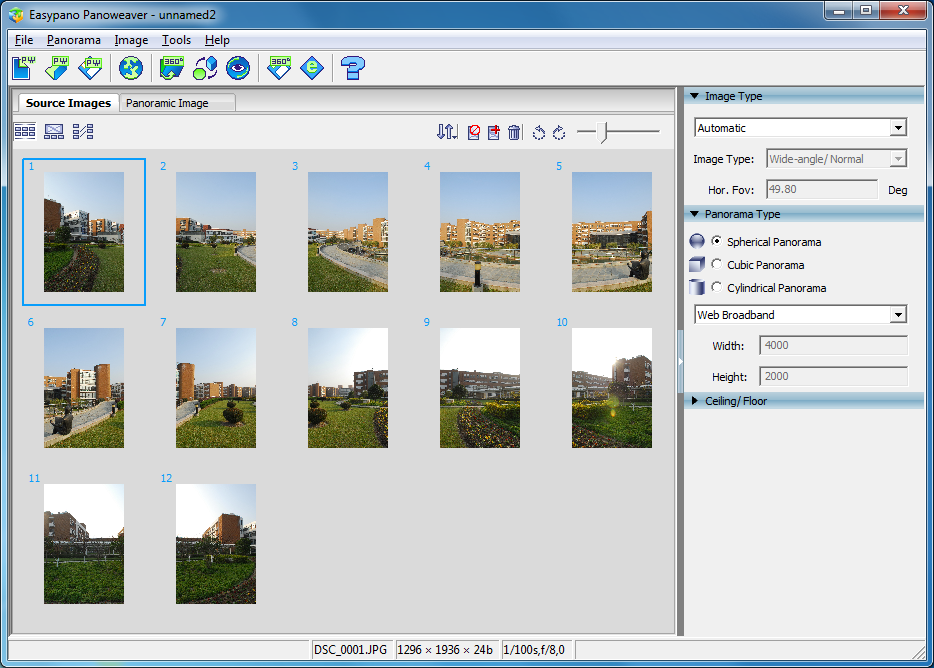
Your Comments & Opinion
Create panoramic images from a series of photographs
Create panoramic images from a series of photographs
View panoramic images on your computer and convert them to screensavers and videos
Apply spectacular photo effects with one click
Create spectacular morphing animations with the minimum of effort
Create stunning HDR images in a flash with this image processing tool
An amazingly flexible image processing tool
Convert, resize and add effects to your images with this batch processing tool
Convert, resize and add effects to your images with this batch processing tool
Convert, resize and add effects to your images with this batch processing tool
Convert, resize and add effects to your images with this batch processing tool