Think of it as Windows XP’s Achilles heel: if any of the Registry files corrupts, you can’t boot into any form of Windows to restore it. The backups you need are sitting there in your System Restore points, but you can’t access them outside of Windows. Result? A repair installation or – worse still – the loss of all your precious data as you’re forced to reach for the recovery discs.
Microsoft made amends with the release of Vista and Windows 7: you can boot from your Windows installation disc or rescue CD and access System Restore from the repair options on the disc, enabling you to roll back the Registry to a working state. But what can you do if you’re running Windows XP?
The solution lies in ERUNT, an acronym for Emergency Recovery Utility NT. Let this auto-start with Windows, and it’ll back up your Registry each time you start your PC in the Windows\ERDNT folder. Leave this folder selected as you can then restore a working backup of your Registry using the Recovery Console, which is part of the Windows XP installation disc (no disc? Click here to create one).
Should you need to restore your Registry, just boot to the Recovery Console, then type cd erdnt\autobackup and press [Enter]. Type dir and press [Enter] to see a list of folders with the date on them: locate the last backup and type cd dd-mm-yyyy, replacing dd-mm-yyyy with the correct date and press [Enter], then type batch erdnt.con and press [Enter] to launch the recovery tool and restore your Registry.
Note: although the program is technically compatible with Windows 7 and Vista, it’ll only work with User Account Control switched off. We don’t recommend this, so recommend ERUNT for XP users only.
Verdict:
An essential backup tool for Windows XP users, but rendered unnecessary for Vista and Windows 7 users who have a rescue or Windows installation disc handy.




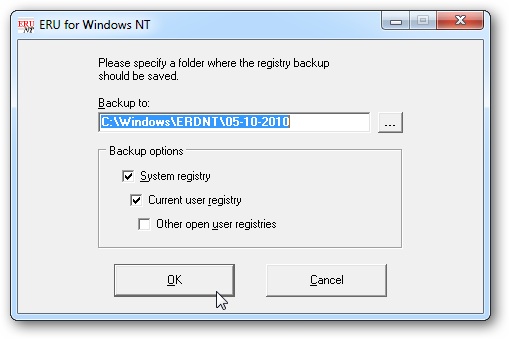




Your Comments & Opinion
A cross-platform backup and synchronisation utility that's packed with features
Keep files synchronized between storage locations with this powerful tool
Quickly backup and restore your most essential files
Build a bootable rescue disc based on the Windows environment.
Copy data from your hard drive regardless of its state of health
Secure, repair and optimise your computer with this all-in-one PC toolkit
A cross-platform backup and synchronisation utility that's packed with features no
A cross-platform backup and synchronisation utility that's packed with features
Keep files synchronised between drives, computers and servers
Backup, synchronise & share important files
Backup, synchronise & share important files