Screenshoter is a basic screengrab tool that will capture images at the click of a button.
The interface isn't exactly pretty, but then Screenshoter is more about simplicity and speed, and here it works very well. So once you launch the program, you can minimise it, and every time you press PrtSc a grab of your full screen is saved to the desktop (it can generate an automatic file name for you), no other setup required.
If that isn't quite enough, though, you can customise Screenshoter in various ways.
You're able to save the active window and selected areas as well as full screen grabs, for instance. There's an option to include the mouse cursor in your captures. You can choose to save the grabs in JPG, PNG or BMP format, and it's also possible to specify a destination folder if the desktop isn't convenient.
Version 1.92 is a bug fix release.
Verdict:
Screenshoter is basic, but very convenient. Its ability to save screenshots automatically, without even asking you for a file name, can save plenty of hassle



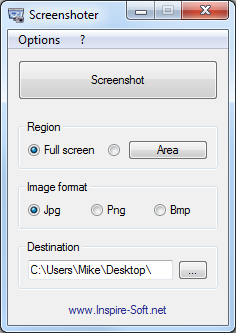
Your Comments & Opinion
Create, annotate and save high quality screen shots
Capture images or videos of desktop activity, then share them online in just a few clicks
Compact, easy-to-use tool for taking and editing screenshots
Take quality screengrabs in seconds with this comprehensive capture utility
Quickly take grabs or thumbnails of as many web pages as you need - without having to manually visit each one
Capture screenshots quickly and easily with this powerful, but resource-friendly, tool
Grab, edit and share your screen captures in seconds
A versatile and highly configurable screen capture tool
Capture screenshots with this lightweight, versatile tool.
Opera's rebooted web browser is starting to come of age
Understand and solve a host of PC problems with this powerhouse troubleshooting suite
Free up valuable hard drive space with this fast and flexible portable duplicate file locator
Find out exactly what's running on your PC with this feature-packed Task Manager alternative
Major update to the portable version of the popular email client, but with a limited number of new features