RocketDock is an attractive launcher that makes it easier to find and fire up your favourite apps.
The program comes with some built-in shortcuts for various Windows folders and components - Computer, My Documents, the Recycle bin and so on - which are displayed in a dock at the top of the screen. Point at a folder, click, and it'll be displayed right away - it's all very easy.
You'll want to try customising RocketDock, of course, and that's just as straightforward. Simply drag and drop a shortcut onto the program to add it to the list, or drag and drop the shortcuts within RocketDock to rearrange them, and they'll be updated immediately.
The real fun is to be hard in the RocketDock Settings dialog, though.
Here you can, say, tell the dock to minimize open windows to the dock, so they'll appear within RocketDock rather than cluttering up your taskbar.
You're able to change the position of the dock to the top, left, right or bottom of your monitor (and that can be any monitor, if you've more than one).
And just about every aspect of RocketDock's visual appearance can be tweaked in just a few clicks. The program comes with more than 30 themes, for instance - try them all, see what works for you. It's possible to set RocketDock's opacity, configure the fonts used, set your dock icon quality and size, and much, much more.
Verdict:
RocketDock provides a stylish and very customisable way to launch your apps and shortcuts




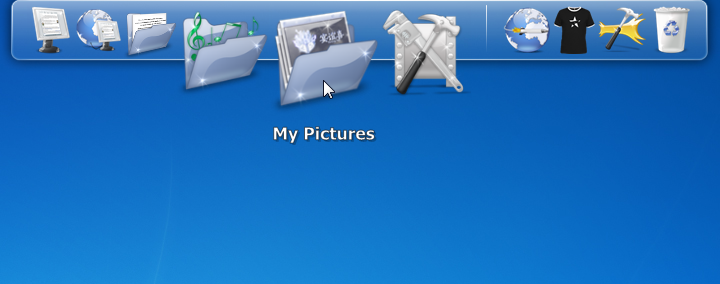
Your Comments & Opinion
Quickly access and switch between your applications with this attractive free dock
A simple keyboard-oriented program launcher
A stylish dock for launching programs, web pages and more
Launch and browse a folder from an icon on your taskbar
Keep the contents of folders synchronised for backup purposes
Keep the contents of folders synchronised for backup purposes
Keep the contents of folders synchronised for backup purposes
Find out exactly how a computer is being used with this powerful forensics tool
Are your drivers up-to-date? Here's how to find out