If you’re easily bored, chances are your desktop wallpaper change on a regular basis. If the idea of having to manually pick a new background and then configure it exactly for your specific monitor appals you, then you’ll love BioniX Desktop Wallpaper Changer Lite.
On installation, the program’s big weakness comes to the fore: its user interface, which consists of multiple windows appearing from nowhere. Don’t panic – you can remove all but one using the buttons on the main window to the top left of the screen. This main window is where you control the wallpaper rotation, both in terms of frequency and by determining if the wallpapers should be shuffled randomly or not. To select which wallpapers to use, switch to the Playlists window – add new images, delete existing ones, shuffle and do all manner of things here.
One of the programs major new features is how it handles background images – if they’re too small or a different aspect ratio, the program will cleverly employ smart techniques to ensure the image is scaled or tiled appropriately, so all you have to do is select your photos and leave the program to do all the hard work (invertebrate tweakers can, of course, fine-tune the smart-size tool from the Settings dialogue box).
The program also supports dual monitors, enabling you to spread a single desktop background across both monitors. Some high-end features are locked – to unlock these purchase either the Extreme (€8.99) or Insane (€14.99) Editions, but for most people the Lite version has all the functionality you could possibly need.
Should you wish to remove the program, download the uninstall utility and follow the instructions provided here.
Verdict:
This is almost the perfect desktop-changing tool, with all the bells and whistles for high-end users, plus quick and easy options for the rest of us. Shame about the user interface, though.



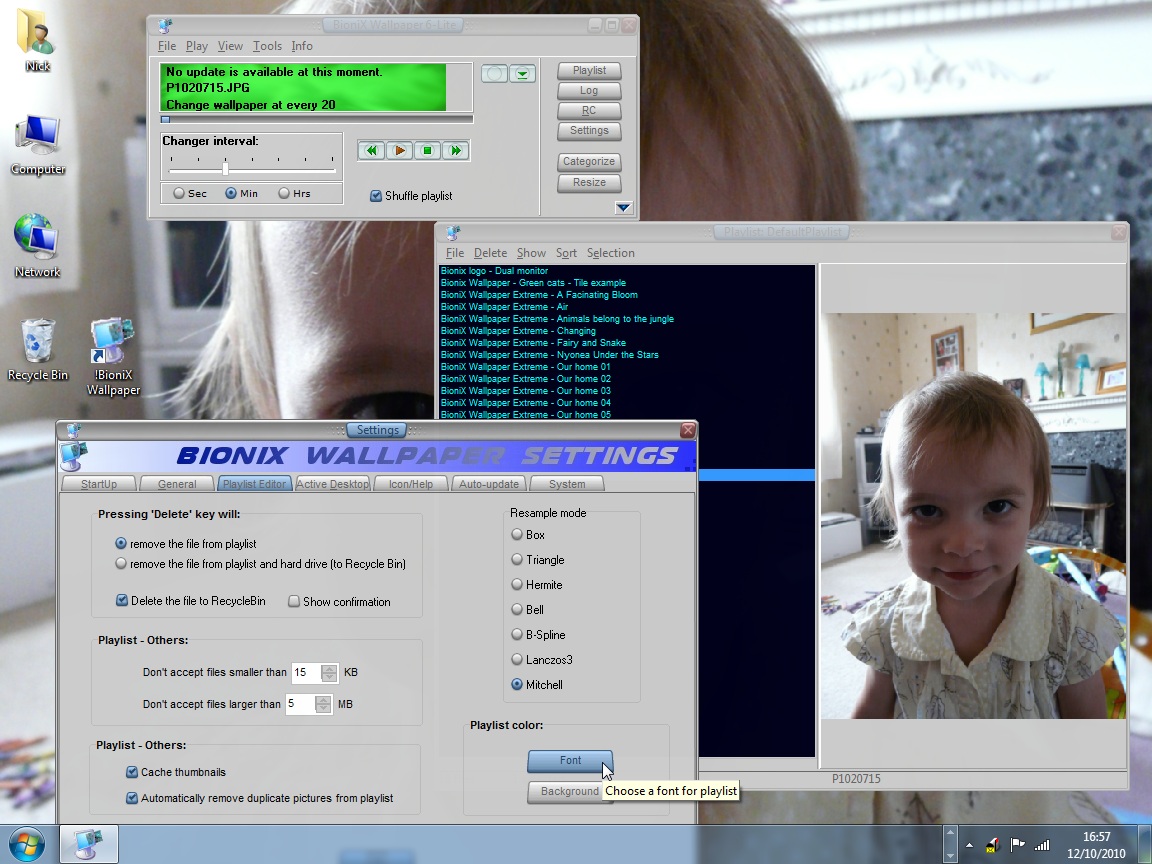
Your Comments & Opinion
Use Bing/ Spotlight images on the desktop
Locate great new desktop backgrounds, and switch them automatically with this powerful free utility
Set classic artwork as your desktop wallpaper
An ultra-lightweight wallpaper changer and desktop calendar
Automatically adjust the Aero glass colour to blend in with your desktop background.
Preserve your desktop icon layout with this handy backup tool
Preserve your desktop icon layout with this handy backup tool
Take control of your file and folder management with this powerful – if slightly unrefined - utility
Take control of your file and folder management with this powerful – if slightly unrefined - utility
Convert almost any documents to PDF format in a click