Imagine the scenario: you've got dozens of photos scattered across your hard drive, all in a variety of sizes and file formats. You want to place them all in the same folder, in the same format and perhaps even rename them for good measure. Perhaps they all need to be the same size, or you'd like to add a watermark. What are you going to do? You could open each file individually and perform the same repetitive actions on each, or you could go looking for a tool to do the hard work for you.
FastStone Image Viewer is - as the name suggests - a tool for viewing images, but that does it a massive disservice. It features some nifty editing tools, plus has a contact sheet builder, enabling you to quickly and easily print out thumbnail previews of a collection of images. But where the program really stands apart is with its batch-processing capabilities. It enables you to quickly convert a group of selected images from one format to another. You can save them all to a different folder, and rename them too.
Tick the Advanced options box, and you open up a whole wealth of options: resize, rotate, crop, change colour depth and DPI, adjust lighting and colours, add a border, and watermark your images with text or an image. Once you've set things up, click Convert and watch the program do in seconds what would take you minutes or even hours to achieve on your own.
What's new in 7.5 (history)?
- Added dark (almost black) theme. Now there are 3 themes (Bright, Gray and Dark) under Settings menu
- Added support for audio formats, which can be enabled in the Video tab of Settings window
- Many other minor improvements and bug fixes
Verdict:
You can take or leave the program's viewing and editing options, but as a batch conversion tool - that's free for personal use to boot - we've yet to find an equal.



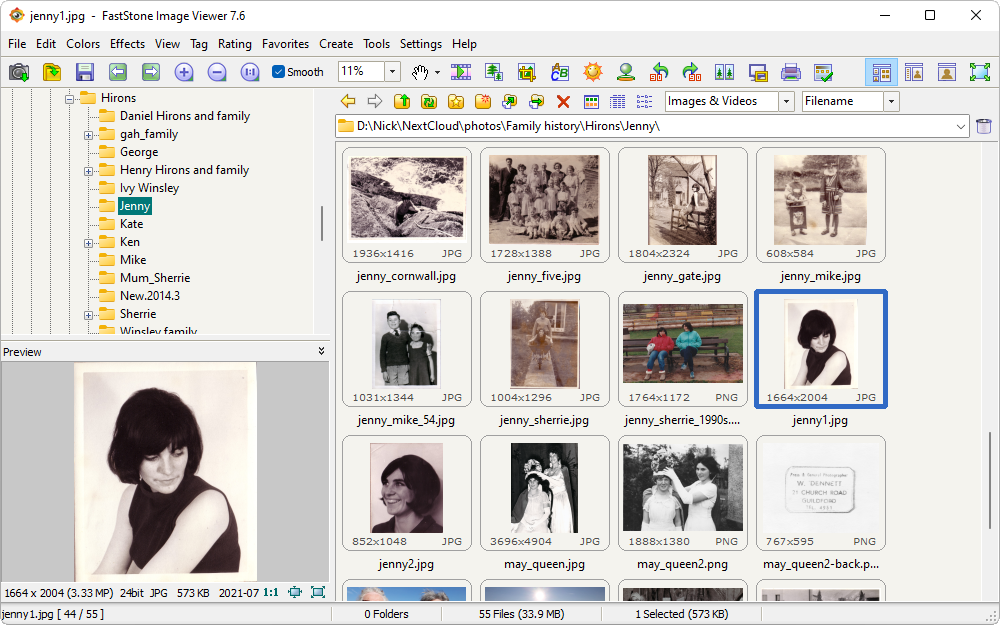
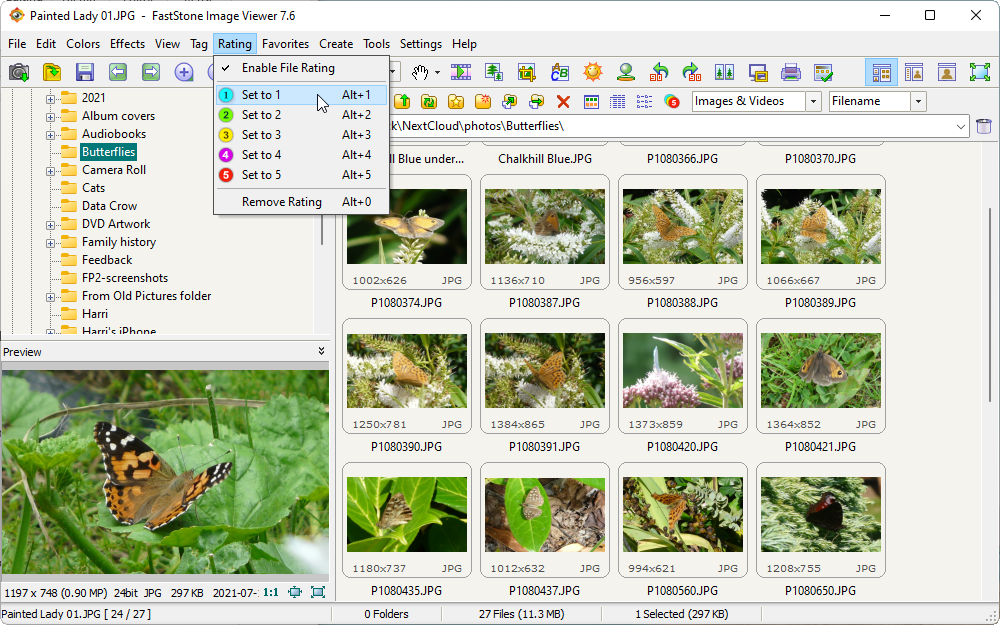





Your Comments & Opinion
Quickly resize a batch of images directly from your desktop or Explorer window
View, edit and convert your image collection quickly and easily with this powerful tool
A tiny but surprisingly powerful portable image viewer
Powerful batch image conversion, resizing and editing tool that runs from a portable drive
Powerful – and free for personal use – batch image conversion, resizing and editing tool
Create and record videos, edit them, share clips online or burn video DVDs. And that's just the start.
A complex, but very powerful 3D graphics tool
A complex, but very powerful 3D graphics tool
A complex, but very powerful 3D graphics tool
Compose, arrange, mix and master your audio projects