While there is a great selection of software that can be used to edit digital photo and create works of art from scratch, when it comes to working with the icon, there is far less choice. Icon Workshop looks to redress the balance, bringing many of the tools found in traditional image editors into a program designed for working with miniature masterpieces. The program can be used to create icons suitable for use in Windows, Linux and Mac OS, and allows for the use of alpha channels to create eye-catching transparency effects and smooth borders and shadows.
Existing image files can be converted into icons, or they can be started from scratch. Icon Workshop can also be used to create and edit Image Strips for use in program toolbars. When opting to create a new icons from scratch, image objects are on hand to make things quick and easy. These customisable and resizable ready made objects can be combined with each other to create a stunning icon in a matter of minutes. Professional level tools are available, and Photoshop images complete with layers can be imported to use as a starting point.
As well as creation and editing tool, an icon manager can be used to browse through existing icon libraries and extract icons from other files. Any icons which are found within other files can be loaded up into the editor and customised as required. Using Icon Workshop, it is easy to create icons that are things of beauty, working with a powerful, dedicated tool.
Verdict:
A powerful icon creation tool which has much more to offer than many alternatives.




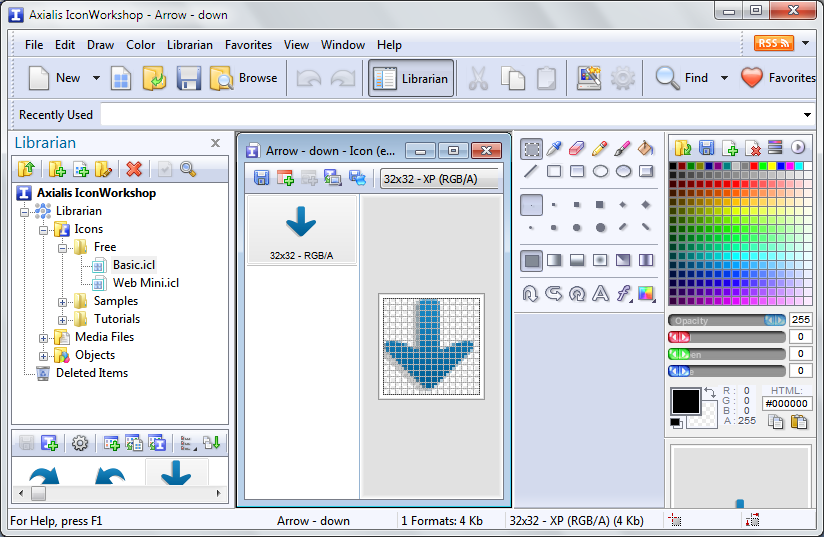



Your Comments & Opinion
Theme and customise just about every aspect of your Windows user-interface
Create, edit and extract icons quickly and easily with this super tool
Create, edit and extract icons quickly and easily with this super tool
Extract, view and change almost any Windows icon
Change your Windows 7 logon screen quickly and painlessly with this small, perfectly formed app
Change your Windows welcome screen with the minimum of fuss and hassle
Create newsletters, brochures, greetings cards, CD covers and more with this full-featured desktop publishing package
Create newsletters, brochures, greetings cards, CD covers and more with this full-featured desktop publishing package
Get creative with this impressive paint tool which boasts support for Photoshop files
Get creative with this impressive paint tool which boasts support for Photoshop plugins
Theme and customise just about every aspect of your Windows user-interface