WinHex is, at heart, a hex editor. Though it now has so many add-ons that you can also use the program for data recovery, computer forensics and many other low-level applications.
You may still use the program as a hex editor, of course. Click File > Open, choose the file of your choice, it'll appear in a flash and you can freely browse its contents, or edit them to suit your needs.
It's just as easy to open and view the memory that belongs to a process, though. Which can be particularly useful if you suspect a program is malware and you want to find out more about it.
WinHex can also open drives, allowing you to view them at the sector level.
A built-in undelete tool helps you recover many types of deleted files.
Other options will help you compare, split and join files, erase files securely, or create disk images for later analysis.
And although they're not available in this trial version, if you pay for a Specialist or Forensic licence then you'll have all kinds of advanced drive manipulation tools available: the program can reconstruct RAID systems, gather and display free, slack or inter-partition space, carry out detailed drive searches, and more.
Verdict:
While it's a little expensive, WinHex is also a supremely versatile hex editor with many interesting features.



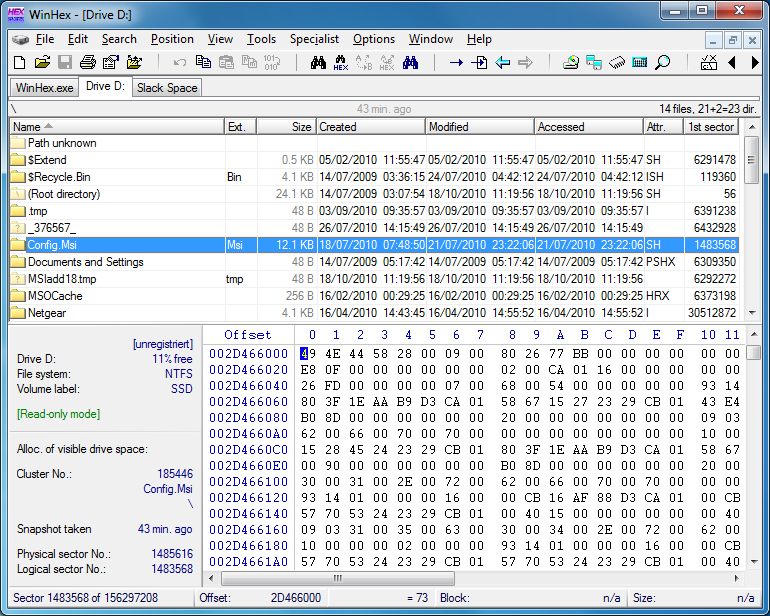
Your Comments & Opinion
Edit files, raw drive sectors, even RAM with this versatile hex editor
Find deleted images in Explorer's thumbnail cache
Troubleshoot program startup problems
List every file ever created on your computer. (Almost)
Find out more about how a PC is being used
Dump the contents of RAM to a file in a click
The latest stable Chrome Portable includes a number of under-the-hood improvements
The latest stable Chrome Portable includes a number of under-the-hood improvements
Rebuild civilisation and save the world in this exciting real-time strategy game
Conquer the world with this free, open-source variation on Sid Meier's Civilization
Easily create bootable USB drives from ISO images