If you’re one of those people constantly writing little notes to yourself, you might be bemoaning the fact your desktop looks messy and cluttered. This is where Efficient Sticky Notes comes into play. The program allows you to build up a collection of sticky notes which you can – when the need arises – place on your desktop to remind you of its content. And unlike real sticky notes, these can be tweaked without having to tear up the original and start again.
Once installed, launch the program and you’ll see a window where all your notes are stored. Create a new note and start typing: click Save and close and the sticky will appear on your desktop. As things stand it doesn’t look particularly striking, so reopen the note (either from the main window or by double-clicking the note itself) and start playing with the advanced controls: change the sticky colour and font text to make it stand out more (or less). You can even link files to your notes for easy access, plus decide if the sticky is currently displayed on the desktop or not.
Notes are shown in the main program window where you can organise them into custom groups. The biggest disappointment is that notes can’t be scheduled to appear at certain times, or linked to alarms – for that you’ll need to take a look at Efficient Software’s EfficientPIM software.
Verdict:
A decent tool for managing virtual sticky notes on your desktop, but Efficient Sticky Notes is let down by a lack of scheduling features.




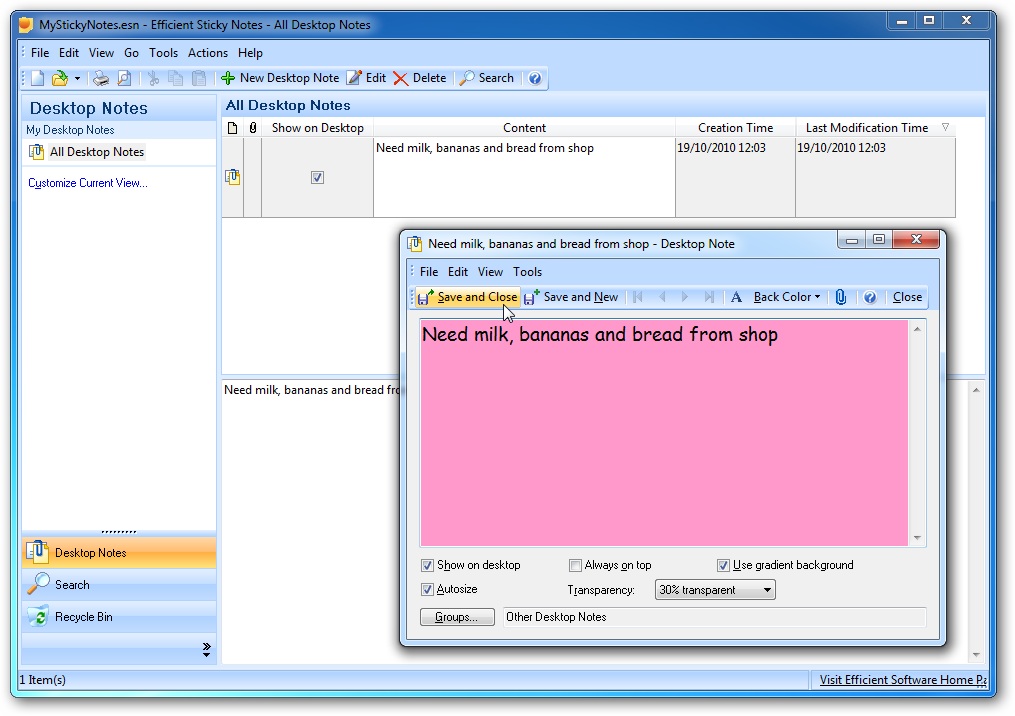
Your Comments & Opinion
Replace your messy collection of sticky notes with virtual ones, which can be placed or hidden at will on your desktop.
Keep reminders on your iDevice
Manage your busy schedule with this flexible to do list for iOS
A fast and flexible task and to do list manager
A calendar and scheduling tool that takes a unique approach to time management
A to do app that makes it easy to put off tasks until tomorrow
Surprisingly powerful note taking tool for the iPhone which doubles as a To Do list
A portable to do list manager complete with synchronisation and sharing
Record which PC programs you're using, and for how long
Record which PC programs you're using, and for how long
Save paper and ink by customising documents before you print them
Get your finances back in order with this powerful, but straightforward freebie.
Cut down on email noise and chatter by using Microsoft Teams