SIV is an extremely comprehensive system information tool that tells you everything you could ever want to know about your PC.
To take an example, when you launch the program you'll see a button called Volumes, and so you might think this would lead to a screen that lists your PCs drives, their free space and so on.
What you actually get is much, much more. Like pointers to your various drive types, manufacturers, serial numbers and controllers. There's geometry data (the number of cylinders, tracks, sectors and more). Information on partition layouts. And live file system statistics, so you can see which drives are being accessed the most.
There are specific reports on your USB and SCSI drives. Low-level Windows data like volume GUID names. Real-time SMART drive monitoring, so for instance you can see the current temperature of any SMART-compatible drives. Oh, and of course if you just want to know the capacity and free space of your various drives, then that's available too.
SIV offers the same in-depth reports on other areas of your hardware - the CPU, RAM, GPU, system buses, and a whole lot more.
The program also provides detailed network information, and troubleshooting tools.
And the Windows section is something like a supercharged Task Manager, telling you all about drivers, services and running processes, memory use, paging, loaded DLLs, security privileges and more.
The program's interface is a little odd, and there's so much available here that it can take a while to pick out the data you need. But there are few better ways to explore the technicalities of your PC, and others you might encounter, especially as SIV is portable and supports every version of Windows from 95 upwards (the server editions, too).
Verdict:
Learn to master the quirky interface and you'll find that SIV is one of the best system information tools around



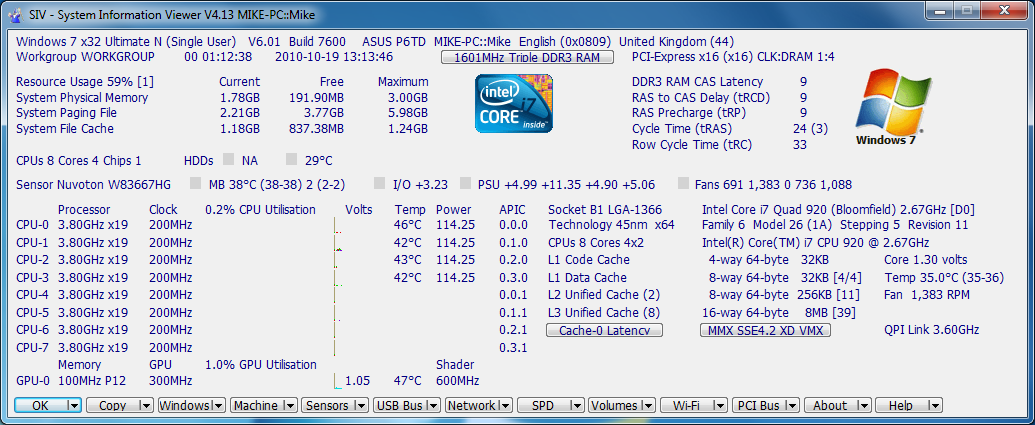
Your Comments & Opinion
A powerful tool for detecting, benchmarking and monitoring your PCs hardware
A powerful portable tool for detecting, benchmarking and monitoring your PCs hardware
Find out everything you'll ever need to know about your PC with this comprehensive system information tool
Get a comprehensive list of installed system components using this information tool
Find out more - much more - about your PC with this benchmarking, diagnostic and system information tool
Find out more - much more - about your PC with this benchmarking, diagnostic and system information tool
Get detailed information about your PC plus all installed hardware and software with this free auditing tool
Speed up, optimise, clean and secure your PC with this all-in-one system maintenance suite
Speed up, optimise and repair your computer with this all-in-one PC maintenance and tweaking tool
Create, format, merge, resize, move and otherwise organise your drive partitions with this free tool
Explore dozens of powerful windows tweaks and customisations from one straightforward program
Prevent runaway processes from hogging valuable CPU time