When it comes to troubleshooting, knowing as much as you can about the ailing PC can often help in your quest for a solution – it might help you identify your computer’s motherboard, for example, or reveal which version of a troublesome program is currently installed.
The last thing you want to necessary do is install yet another program on your PC, which is where WinAudit comes in – download the tiny zip file, extract the main program file and run it – no installation required. After a short wait, WinAudit will display a comprehensive review of your PC. There’s a handy system overview which displays key information about your PC’s make, model and key specs such as installed memory and BIOS version. Then all installed software on your PC is listed, followed by key Windows components, installed peripherals, hardware devices, startup programs and more besides.
A lot of this information is found elsewhere in Windows, but it’s all brought together neatly into one place here, and you can email your results to a PC technician or save them in a variety of formats – including HTML, PDF and various text files – for future reference.
There are some notable omissions – the program won’t list your product keys, for example, but if you need raw data about a computer’s setup in a hurry, it won’t disappoint.
WindAudit 3.2 is a bug fix release.
Verdict:
Excellent tool for bundling in your USB portable troubleshooting toolkit, but could do with some additional tools, like helping recover lost forgotten product keys.



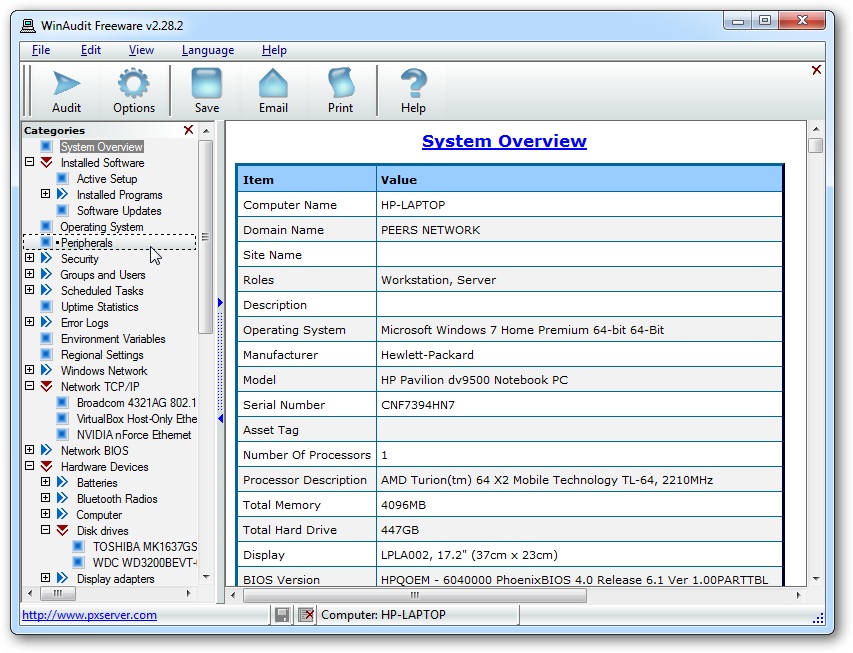
Your Comments & Opinion
Benchmark your system and find out everything about your hardware
Find out more about your PC
Track exactly what's happening on your PC with this interesting monitoring suite
Track exactly what's happening on your PC with this interesting monitoring suite
Find out more - much more - about your PC with this benchmarking, diagnostic and system information tool
Find out more - much more - about your PC with this benchmarking, diagnostic and system information tool
Preserve your desktop icon layout with this handy backup tool
Preserve your desktop icon layout with this handy backup tool
Take control of your file and folder management with this powerful – if slightly unrefined - utility
Take control of your file and folder management with this powerful – if slightly unrefined - utility
Convert almost any documents to PDF format in a click