Program launchers for the Mac are not hard to come by, but it can be difficult to find one that is outstandingly good. LaunchBar is a powerful launcher that cannot only be used to start applications can access files and folders, but can also be used to search for files, search the internet and much more.
The application is keyboard based, so Mac users who work best when their fingers do not leave the keys will feel immediately at home. There are a number of keyboard shortcuts available, and abbreviations can be used to speed up the process or performing searching or launch applications.
A built in calculator is on hand for when it is needed and Launchbar also includes the ability to merge the contents of the clipboard by simply pressing the Copy shortcut twice. As well as launching applications, LaunchBar can also be used as a file manager.
The ability to search online content and offline files is immensely useful, as is the ability to quickly preview and open files as you browse. LaunchBar is more than just a standard launcher tool - it has plenty more tricks up its sleeve.
Verdict:
A launcher with a difference, LaunchBar is a valuable addition to any Mac.




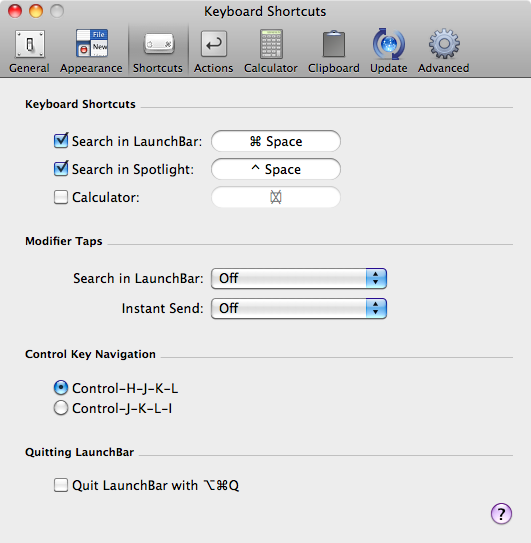




Your Comments & Opinion
Store your software licenses in a secure, searchable vault
Completely uninstall unwanted software from your Mac
Completely remove unwanted software from your hard drive
Quickly and easily transfer files between iOS and OS X
A multi-purpose optimization and maintenance tool for your Mac
An alternative app launch for OS X, activated with a mere gesture
Uninstall Mac apps and associated files using drag and drop
Keep your desktop free from clutter with this file docking tool
Expand and repair RAR archives in OS X
Add new capabilities to VirtualBox with this extension pack
Add new capabilities to VirtualBox with this extension pack
Host a virtual operating system
Add new capabilities to VirtualBox with this extension pack
Host a virtual operating system