One of the hardest jobs in computing is keeping the contents of two or more folders synchronised, whether for backup purposes or because you’re working across multiple computers and can’t afford to have different versions of important documents floating about. Cloud computing such as that offered by Windows Live Mesh 2011 and Dropbox offers one easy solution, but if you don’t want to use the internet you need to look at a program like Allway Sync.
Allway Sync is designed to work with a variety of devices and locations: both local and network folders, NAS drives and even USB flash drives. All you need to do is create partnerships to link two or more folders together, and then synchronising them is a one-click operation, or even something that can be performed to a schedule of your choosing.
Changes to your files are stored in a locally stored database, so the program is always up-to-date with what’s happened when, ensuring potential mistakes are kept to a minimum. And the program will always flag any questionable files so you’re able to review them and make sure the right files are being synced to the correct folder – this occurs whether you opt to click Analyse before synchronising, or just jump straight into synchronising – either by yourself or when the program runs on a schedule. You can also manually change the synchronisation for individual files and folders too.
Although the program is designed primarily to be used as sync tool, it can also be used as a backup and restore tool by setting up the folder pair in one-way mode.
The program is free for moderate personal use – the more you use it, the more likely you’ll be prompted to upgrade to the Professional edition. You only need to install it on one computer, but additional licences are available at a discount if being able to run it from two or more PCs appeals.
Verdict:
A superb synchronisation tool – perfect for those who have no wish to store their files in the cloud.




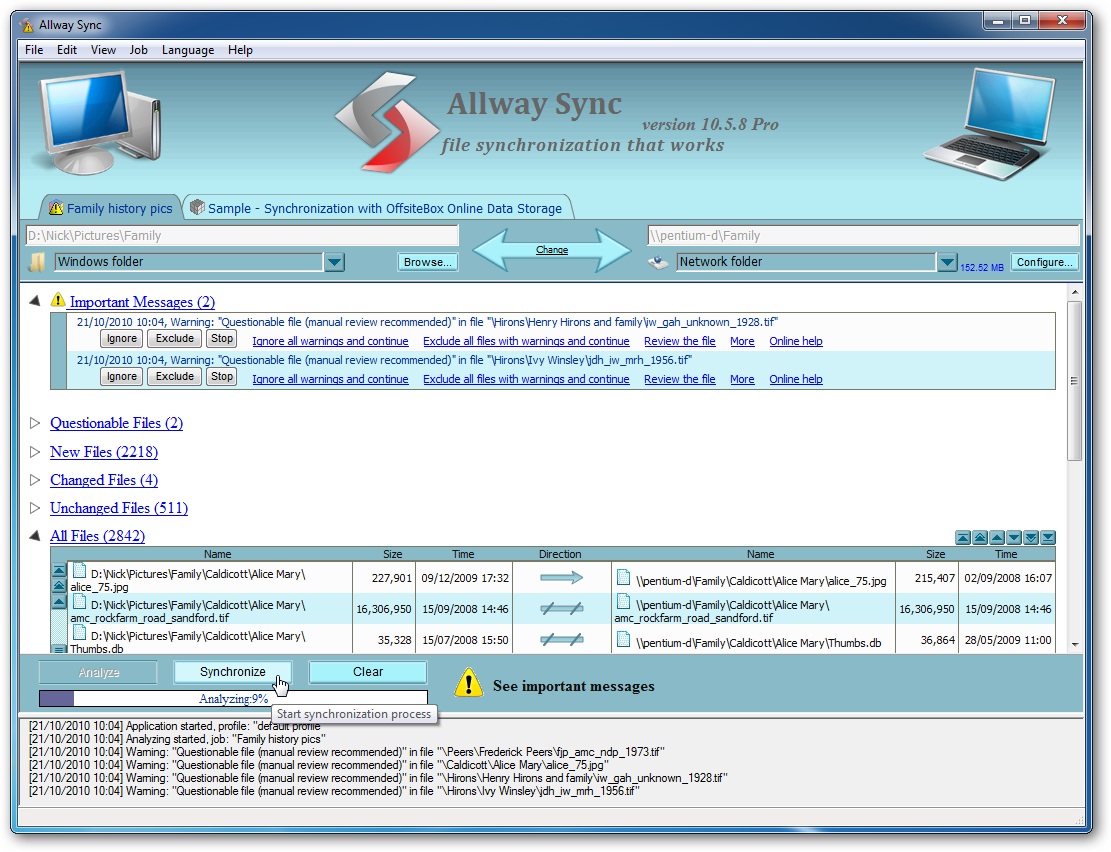




Your Comments & Opinion
Keep the contents of folders synchronised for backup purposes
Keep the contents of folders synchronised for backup purposes
Take the pain out of file synchronisation with this easy-to-use tool
Synchronise files and folders across a variety of locations with Allway Sync
Cross-platform backup and sync tool gets a makeover
Keep your files synchronized between your computer and iOS devices
Keep the contents of folders synchronised for backup purposes
Back up or synchronise your folders however you like with this flexible application
Synchronise files and folders across a variety of locations with Allway Sync
Backup, synchronise & share important files
Backup, synchronise & share important files
Backup, synchronise & share important files
Backup, synchronise & share important files
Backup, synchronise & share important files