Shotty is a screen capture tool that makes it easy to take, annotate and upload pictures of your desktop.
Launch the program and it will add an icon to your system tray. You can then press Ctrl+PrtSc at any time to capture an image of the current application window, or use the system tray icon to capture any other window, the full desktop, or any rectangular region that you might choose.
By default the grab will open in the Shotty editor, where you can perform basic actions like highlighting text, drawing rectangles, adding captions, or cropping the image to suit your needs.
When you're done, you can copy, save or print your finished grab. Or, if you prefer, you can have Shotty perform these actions as soon as you capture a particular window, so for instance you could save a lengthy series of images as you go, and process them later.
Perhaps Shotty's best feature, though, is the Upload button, which will quickly despatch the grab to popular image sharing sites, like TwitPic or ImageShack.
Verdict:
It's a beta and a little buggy, but Shotty is still worth a try, especially if you regularly share screen grabs with others




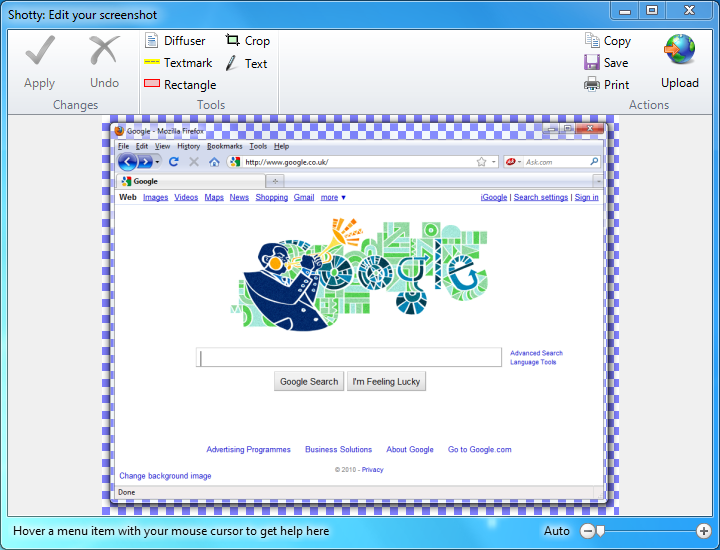
Your Comments & Opinion
Create, annotate and save high quality screen shots
Capture images or videos of desktop activity, then share them online in just a few clicks
Compact, easy-to-use tool for taking and editing screenshots
Take quality screengrabs in seconds with this comprehensive capture utility
Quickly and easily take screenshots using keyboard shortcuts
Take and automatically save screen grabs with a single click
Versatile screen capture tool that can capture full screen shots and custom section
Quickly take grabs or thumbnails of as many web pages as you need - without having to manually visit each one
Capture screenshots quickly and easily with this powerful, but resource-friendly, tool
Grab, edit and share your screen captures in seconds
Opera's rebooted web browser is starting to come of age
Understand and solve a host of PC problems with this powerhouse troubleshooting suite
Free up valuable hard drive space with this fast and flexible portable duplicate file locator
Find out exactly what's running on your PC with this feature-packed Task Manager alternative
Major update to the portable version of the popular email client, but with a limited number of new features