Folder Guard is a smart security tool that allows you to restrict access to just about any folder on your PC.
If you have a folder that contains personal or confidential documents, for instance, then Folder Guard can give it a password, helping to keep your data safe from other users of the PC.
Of course sometimes just having a password-protected folder might be enough to attract people's attention, so Folder Guard also provides less obvious options. You can make a folder appear empty, for instance, or hide it from just about any application (Explorer, Office, a command line window, more).
If your kids are always tinkering with your PCs setup then you might also use Folder Guard to restrict their access. You could prevent them from launching Control Panel, accessing desktop or Start menu settings, say, while allowing your user account to do everything, so the program doesn't get in your way.
Similarly, Folder Guard is able to selectively deny access to CDs, USB flash drives and other removable media, restricting the opportunity users have to run unauthorised programs on your PC.
And if you're worried that other users of your PC might be able to tweak these settings to undo all your work, then think again. Folder Guard can also run in a "stealth mode" where even its own files and shortcuts are hidden from everyone else, and only someone who knows the hot key can launch it.
Please note, Folder Guard needs to be used with extreme care. If you password-protect a folder, but then forget the password, there are no back doors, no hidden ways to rescue your data. You must choose your passwords wisely, or make sure critical data is backed up (or, preferably, both).
Verdict:
Folder Guard isn't always as easy to use as we'd like, but it's extremely configurable and provides many different ways to protect your PC




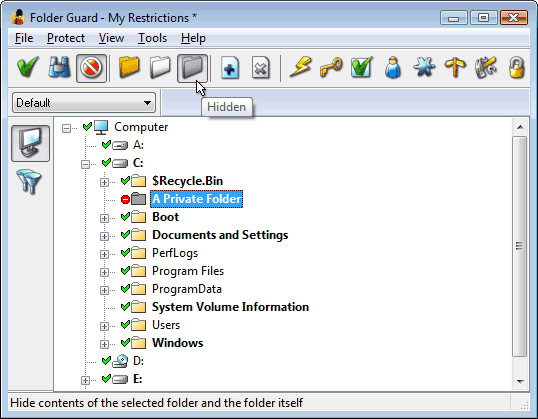




Your Comments & Opinion
Take control of your file and folder management with this powerful – if slightly unrefined - utility
A cross-platform password manager that secures you login credentials and more
Password-protect and hide private documents on your computer
Turn any USB flash drive into a key that will lock your PC when you're away
Right-click a desktop folder to view its contents
Store all of your passwords securely on your computer with this free password manager.
Track and recover your lost or stolen laptop with this free tool
Seek out and destroy the most common malware with a click
Seek out and destroy the most common malware with a click
Protect your computer and enjoy unrestricted internet access when using wifi hotspots
Protect your privacy by clearing program and Windows' logs