Develop an application and you need a system of adding this to a users system. The Windows operating system requires certain Registry keys in order to be able to find applications and files on your computer, as well as associate filetypes with installed software.
For this reason, applications have always been wrapped up in an installer, which enables the user to select the destination, choose a customised install and much more. As a lot of software is distributed on a freeware basis, most programmers can’t afford to purchase commercial installer software to distribute their software.
Inno Setup is a free commercial-grade installer development tool that will enable you to create professional installers suitable for most uses. You can use it to create a multi-lingual installer, compress the content to save space, create 32-bit as well as a 64-bit installers and much more.
What's new in Inno Setup 6.0 (see "what's new" for more info)?
- Improved support for administrative vs. non administrative install mode.
- Overridable install mode by the end user at runtime (example if PrivilegesRequired is set to admin.)
- Improved support for side-by-side installations without the odd side effects you would get in previous versions.
- Optional support for a resizable wizard window.
- New optional modern wizard style (example.)
- Other changes for a more modern look to Setup, Uninstall, and the Compiler IDE.
- New light and dark themes, new toolbar icons and new per-monitor DPI awareness mode for the Compiler IDE (light theme example, dark theme example.)
- Event attributes, making it possible to have multiple implementations of the same event function in your script.
- Support for 64-bit mode on Windows 10 on ARM.
- Task dialog support for the [Code] section.
Verdict:
This is one of the best installer developer tools available and will enable you to produce commercial-level installers




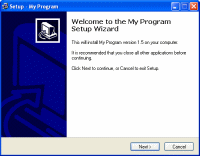
Your Comments & Opinion
Build professional Windows installers with this fast, efficient development tool
Build professional Windows installers with this fast, efficient development tool
Easily transfer your favourite Linux live CD distro to a USB stick, on a Windows PC
A professional game development suite
Install WordPress on your desktop
A portable Chromium-based browser with some useful security and developer-oriented tools
A powerful, portable Notepad replacement
A powerful, portable Notepad replacement
A powerful, portable Notepad replacement
Easily create responsive websites, no design skills required.
Easily create responsive websites, no design skills required.