Your Uninstaller! PRO is a suite of tools that will help you fully uninstall unwanted applications, then clean and speed up your PC by removing a host of assorted clutter.
The uninstaller itself is very straightforward, only marginally more complex than Windows own offering. Choose the program you want to remove from a list, click Quick Uninstall, and the app will be removed with its regular uninstaller.
But after that, Your Uninstaller! PRO will scan your Registry and hard drive for files and Registry keys that may have been left behind, and remove those, too, ensuring you free up the maximum hard drive space.
The program can also cope with trickier situations, perhaps where a standard uninstaller won't run, or perhaps a program doesn't come with an uninstall option at all. Again, just point it at the troublesome app and Your Uninstaller! PRO will scan for and remove all of its files and Registry keys.
And you get a selection of more basic tools, all designed to help optimise and clean up your PC. The Startup Manager helps control your Windows startup programs, for instance; Disk Cleaner hunts down and deletes junk files; the Start Menu Manager can bring new order to your menus; Trace Eraser removes various elements of Internet Explorer's browsing history, and File Shredder securely deletes confidential files so they can't be recovered.
Verdict:
Your Uninstaller! PRO is an effective any easy-to-use uninstaller, however the free competition inevitably leaves it looking a little expensive







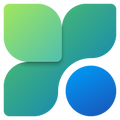

Your Comments & Opinion
Completely uninstall unwanted programs in minutes
More powerful replacement for Windows' built in program removal tool
More powerful replacement for Windows' built in program removal tool
A comprehensive application remover/ PC mainenance suite
Free up space on your Mac by removing unnecessary files
Speed up your PC by highlighting and removing unnecessary software
Monitor your PC's temperature, voltages, CPU frequency and more with this powerful stability checker
A complete clean-up, maintenance and optimisation toolkit for your computer
Completely uninstall unwanted programs in minutes
Browse your hard drive with this tabbed file manager
Preserve your desktop icon layout with this handy backup tool