As hard drives have become larger than ever and computers are used for ever more tasks, the number of files the average person stores has increased exponentially. Keeping files organised into folders is one way to help ensure that you know where to find everything, but a search tool is always handy for those occasions when you just cannot remember where a particular file was stored.
While Windows includes a files search tool of its own, it pales into insignificance when compared to the power of online searches provided by the likes of Google. Find and Run Robot (FARR), is an advanced Windows search tool that closely mimics the speed and features of a web search engine.
Accessed via a keyboard shortcut, FARR is always on hand whenever you need to track down a file. Fire up the program and start typing the first few letters of your search terms - FARR will immediately start to display a list of results as you type. This is a hugely customisable program and you have the option of settings everything from which file types and folders should be included in searches to changing the appearance of results.
Your searches can be saved and cached so that repeat searches can be performed faster, but the real beauty of the application is that it can be extended through the use of plugins. There are a large number of extensions available for FARR that are completely free of charge and these can be used to add a range of features to the tools - including plugins to add browser support and much more.
With great support for keyboard shortcuts, FARR can even be used as a program launcher and is ideal for anyone who prefers to navigate their computer using the keyboard rather than the mouse.
See the changelog for update information.
Verdict:
While it may be difficult to get excited about a search tool, FARR is impressive enough to make you think twice.



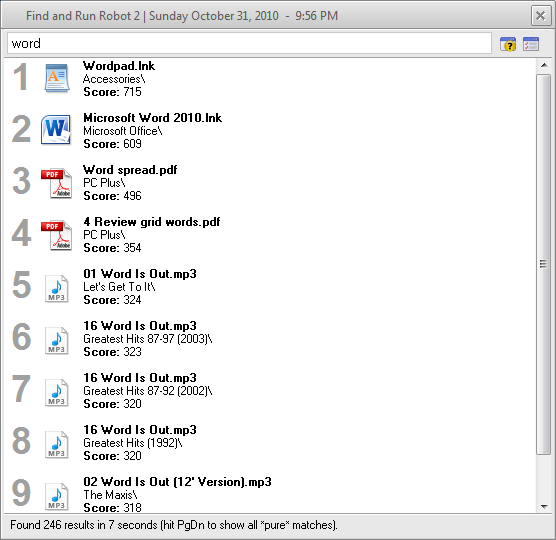




Your Comments & Opinion
An advanced search tool that enables you to find anything
An advanced search tool that enables you to find anything
Index the contents of your hard drive to make files searches as fast as lightning
Keep your files organised without the need to resort to using folders
Replace Windows’ search tool with something more powerful
Tag, rate and browse your files for easy access
Create lists of files from any folder tree
Keep files synchronised between your computer and your Android device
Read, write and edit metadata in more than 130 file types with this command line tool
Read, write and edit metadata in more than 130 file types with this command line tool
Read, write and edit metadata in more than 130 file types with this command line tool
Work with your files more effectively with this four-paned Explorer replacement tool
A four paned Explorer replacement tool