Many computers are home to thousands of MP3 and other music files, and while folders can be used to help keep things organised, it can still be hard to track down the specific song you are looking for. Tags can be used to assign various labels to files and these can be used to perform search using a variety of criteria - but this only works if the tags are correctly configured.
The GodFather is an audio management system that can be used to create and edit the tags that have been associated with audio files. MP3 tags, Ogg comments and MP4 tags are all supported, and to save you from having to manually enter track details, online databases can be used to pull in the information.
Tags can also be created automatically based on file location and folder names, so if you already have an organisational system of your own in place, The GodFather can complement it. In addition to standard tags, you can also store additional information such as artist biographies, song lyrics and album artwork.
Managing all of this can be a challenge. There are lots of features, and all the talk of variables, filters and scripting can be intimidating for the novice user.Still, if you're interesting in this type of application then it's worth persevering, as there are few more powerful music renaming and organisational tools around.
What's new in 0.89?
New right click command, 'Open file in explorer'
New columns: encoding/tag type/path/directory/file date/file time
Added support for Bad ID3v2.3 tags using ID3v2.2 frames
Verdict:
A powerful, if somewhat complex, music organisation tool that can make sense of your music library.



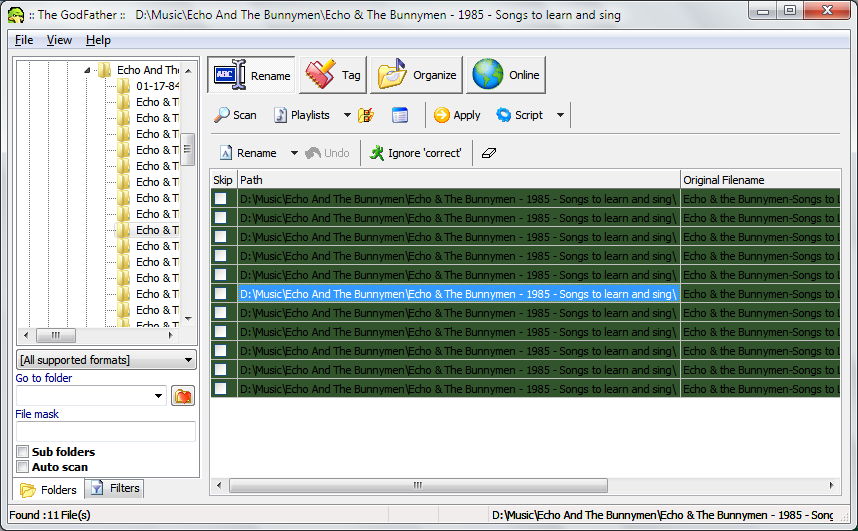




Your Comments & Opinion
Rename a large number of files quickly and easily
Rename a large number of files quickly and easily
Automatically tag or rename your entire music collection in just a few clicks
Automatically tag or rename your entire music collection in just a few clicks
Quickly tag your MP3 files that are lacking the correct information
Take control of your digital music collection tags
A tiny but surprisingly capable music player
A quick and easy way to cleanup your iTunes library
Create and record videos, edit them, share clips online or burn video DVDs. And that's just the start.
A complex, but very powerful 3D graphics tool
A complex, but very powerful 3D graphics tool
A complex, but very powerful 3D graphics tool
Compose, arrange, mix and master your audio projects