One of the biggest causes of clutter is the installation and subsequent removal of programs. The sad fact is, most program uninstallers aren’t very diligent when it comes to cleaning up after themselves, leaving both files and Registry entries behind them. Over time, these redundant entries pile up and start having a detrimental effect on your computer’s performance.
While you can employ the services of a cleaning utility like COMODO’s own System-Cleaner, you’re always in danger of missing key entries while deleting the wrong ones, introducing more problems than it fixes. Far better, then, to deal with the problem when programs are in the process of arriving or departing your computer, which is where this new freebie from COMODO comes into the picture.
COMODO Programs Manager offers a number of useful installation tools in one package: it’s designed to replace the Program and Features Control Panel, enabling you to manage programs, Windows components and updates from one screen; it’s also capable of managing and removing hardware drivers too.
COMODO automatically monitors any new program installations – by taking snapshots before and after the install process, it helps ensure the program is thoroughly despatched from your PC should you subsequently come to remove it.
It can also clean up after program uninstallers – including those that fail to remove the program they’re supposed to. Everything is backed up, so you can restore any programs you mistakenly remove, and a unique feature is the ability to create custom installer packages from monitored programs, complete with existing settings and customisations intact: perfect for deploying your favourite programs to a new computer.
All of this is wrapped up in a user-friendly interface that’s easy to navigate. The only downside is the program’s stability – although it’s out of beta, we couldn’t get it to run on two of our three test machines (both running 64-bit versions of Windows). Hopefully that’s something which will be rectified with future builds, but for now, prepare yourself for possible disappointment.
Verdict:
Has the potential to be an incredibly useful tool; for now, however, question marks over its stability make it difficult to wholeheartedly recommend.



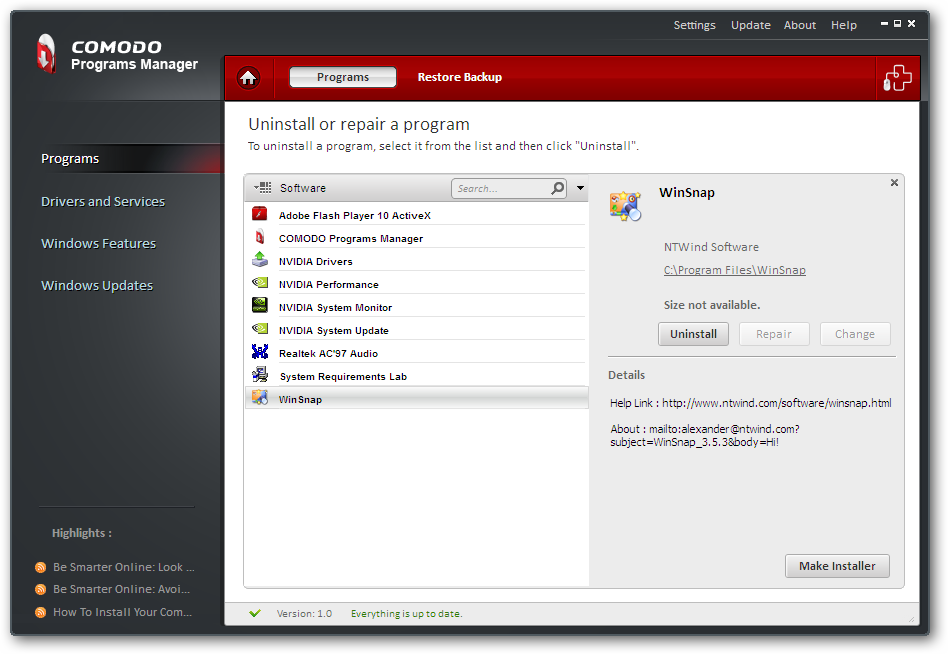




Your Comments & Opinion
More powerful replacement for Windows' built in program removal tool
More powerful replacement for Windows' built in program removal tool
Completely uninstall unwanted software from your Mac
Completely remove unwanted software from your hard drive
Uninstall unwanted Mac software along with any associated files
Completely remove unwanted software from your Mac
Remove unwanted files and applications from your Mac
Uninstall Mac apps and associated files using drag and drop
Add new capabilities to VirtualBox with this extension pack
Add new capabilities to VirtualBox with this extension pack
Host a virtual operating system
Add new capabilities to VirtualBox with this extension pack
Host a virtual operating system