The Apple Airport Express system enables you to quickly and easily link a wireless device to your audio system or directly to your speakers if they are self-powered, then stream audio from iTunes to the speakers. Indeed, if you have more than one Airport Express device, you can stream the same track around your house, meaning you can hear audio in your kitchen, move up to your bedroom and hear the same track. Ideal if you’re busy on a weekend cleaning the house and you want to hear some music whilst you move around from room to room.
Problem is, outside of iTunes it’s very difficult to find tools that will support the Airport Express. For example, this is one of our biggest issues with Spotify as we miss being able to hear our tracks through our hi-fi at the other side of our living room.
Fear not, you can still get the best of both worlds without requiring iTunes. Airfoil is a fantastic little software device that enables you to hear your audio tracks through your Airport Express, from any Windows application that’s capable of playing audio. All it does is intercept the audio and output this via your Airport Express rather than your computer speakers.
Airfoil goes much further than this. You can now use the tool to stream your desktop-based music to your iPhone or iPod Touch, meaning you do not need to keep your tracks on your iPhone, but store them on your computer hard drive instead. You can also send audio to the AppleTV and even other desktop computers around your home.
Note that, in the UK at least, you can’t distribute audio around an office or public space without a commercial license.
Build 5.6 is a major update (see changelog for more):
- Major Enhancement: Capturing audio from the Windows Store versions of Spotify, Groove, and iHeartRadio should now work as expected, thanks to necessary special-casing for these apps.
- Critical Bug Fix: Full compatibility with Windows 7 has been restored.
- Critical Bug Fix: Audio capture from physical input devices should once again work without any distortion.
- Bug Fix: An issue where audio captured from Spotify could stutter has been corrected.
- Bug Fix: Several other small fixes, corrections, and improvements have been made.
- Other: User Survey statistics have been fixed to correctly report platform data.
Verdict:
Enables you to ditch iTunes and stream your audio to your Airport Express, other computer or iPhone, from just about any audio application




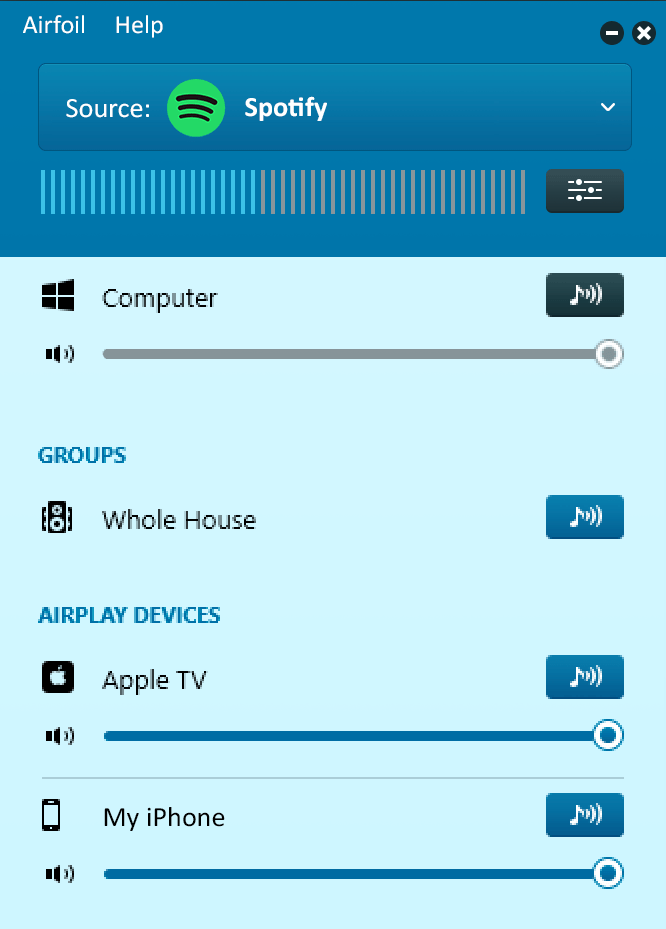




Your Comments & Opinion
Stream any audio, from any Mac application, to your Hi-Fi, speakers or another computer
Stream audio from your PC to any AirPlay-enabled device
Take remote control of iTunes from the comfort of your Android
Add polish to your home videos with this easy-to-use tool
Add polish to your home videos with this easy-to-use tool
A Winamp-like media player
Update K-Lite Codec Pack (any version) to the latest build
A powerful open-source video editor