Let us be frank: the Windows clipboard is pants. The theory is fantastic: select an item (typically text), copy it to the clipboard and then paste it back in another document or wherever you like. The problem is, the clipboard only remembers the last item you copied to it - copy another item to the clipboard and the original is lost.
ArsClip is one of a number of utilities that offer the additional features missing from the Windows clipboard. It’s capable of storing the last 15 items added to the clipboard: text (Unicode, Rich Text and HTML), photos and files – press [Ctrl] + [Shift] + [V] and you can access these from a pop-up menu that appears. Note that you’ll need to right-click the program icon and choose Configure > Non-Text Clips to switch on the program’s support for pictures and files – if pictures don’t seem to copy to the clipboard after this has been done, return here and increase the size from 500KB to 5,000KB.
In itself these features represent a major step forward from the existing clipboard, but the program goes further: it allows you to organise frequently used clips into permanent groups, ensuring they’re always available and allowing you to associate specific groups with specific programs (so your photos only appear in your image editor, for example). There’s also a Form Mode for pasting multiple items into different fields – a great way of speeding up form entry.
The program can be installed in the usual way or run as a portable application – both options are provided in the zip file.
Verdict:
If you find yourself having to cut and paste on a frequent basis, then ArsClip is well worth investigating, although it’s not quite as intuitive as it could be.



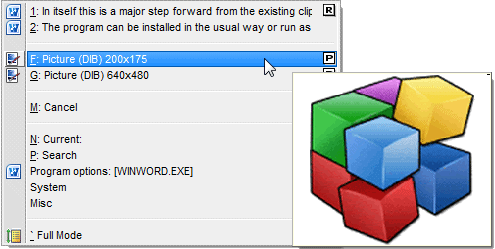
Your Comments & Opinion
A powerful, configurable clipboard manager
M8 Free Multi Clipboard offers a no-frills extension to the clipboard
Ditch the Windows Clipboard for something more versatile and powerful
Browse the contents of your clipboard
Instantly remove (most of) the formatting of any text in your clipboard
Give your system a speed boost by cleansing and optimising your PC
Be more productive with your PC using this superb Windows Explorer replacement
Convert and export databases
Find out exactly how a computer is being used with this powerful forensics tool
Free up valuable hard drive space with this fast and flexible duplicate file locator