The easy and flexible Microsoft editor that creates, views, and edits all of your Microsoft Office and PDF files worry and cost free.
Citrix QuickEdit provides the simplicity you want, while offering the same powerful collaboration experience loved in other Citrix products, such as GoToMeeting and Convoi.
Popular features of customers like you:
• 100% free with no popup ads
• Automatically saves edits in all Microsoft Office document types, including PDF and TXT
• Access files anywhere with cloud storage support for ShareFile, DropBox, Box, Google and more
• Wirelessly print documents and pictures from your mobile device
• Email files as an attachment or send files up to 10GB using a ShareFile cloud storage link
• Save Word documents, Excel spreadsheets and PowerPoint presentations as PDF
• Password protect files
• Display PowerPoint presentations, Excel spreadsheets and Word documents wirelessly to any monitor
From PowerPoint presentations for the boss to stock calculations in spreadsheets to typing tomorrow's grocery list in Word document, Citrix QuickEdit does it all and is perfect for any user.
Citrix QuickEdit offers the most powerful means for collaboration when editing Microsoft Office files on your iPhone or iPad. View, edit and track changes then edit Microsoft Word, Excel and PowerPoint files and then share them over ShareFile, Box, DropBox, GoogleDrive or OneDrive!
The unique combination of powerful editing, collaboration and cloud storage frees QuickEdit's users to work remotely with confidence. Whether your files are saved on your mobile device or in a cloud-storage service (such as ShareFile, Dropbox, Google Drive or Microsoft OneDrive), they are always quickly available.
What's New in Version 6.10.1
We are removing the ability to add any new cloud services to QuickEdit except for ShareFile. Any existing connections to cloud services should be preserved but you will not be able to add any new connectors. If this has the potential to cause you issues then please do not update QuickEdit on your device.
Verdict:
A versatile editor with some excellent colloboration tools.




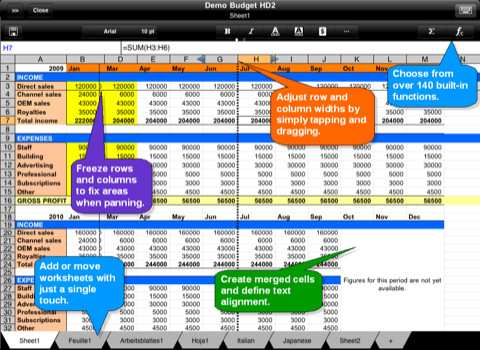


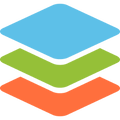

Your Comments & Opinion
A powerful presentation tool from Apple that can be used on all iOS devices
A powerful spreadsheet from Apple that can be used on all iOS devices
A powerful word processor from Apple that can be used on all iOS devices
Focus on your writing with this iOS word processor that won't distract you
Use Office on your iPad with this cloud-based productivity tool
Search the internet using voice controls
This open-source Office alternative has several unique – and noteworthy – features.
This open-source Office alternative has several unique – and noteworthy – features.
This open-source Office alternative has several unique – and noteworthy – features.
This open-source Office alternative has several unique – and noteworthy – features.
A versatile mind mapping tool