Windows’ clipboard tool has one major drawback: it can only store a single item at one time. Copy another item into the clipboard and the previous item is lost. If you find yourself making frequent use of the clipboard – and having to constantly copy multiple items to boot – then you need to take a look at an alternative clipboard tool.
ClipX is one such tool – although it’s not been developed for quite some time, it’s an extremely capable clipboard manager whose main claim to fame is its simplicity and light footprint. Once installed, an icon resides in the Notification area of the taskbar, and the program automatically remembers the last 25 text or images (stored as uncompressed bitmaps) that are copied to the clipboard – this figure can be increased to a maximum of 1,024 although most people should find 25 more than sufficient for their needs.
To paste an item from ClipX’s clipboard, either click its Notification area icon or press [Win] + [Insert] to bring up a list, then click from the selection or type the appropriate number. More options are available if you right-click the program’s Notification area icon: search, manage and quickly clear the list, or choose Clipboard History to save the contents for future use.
By default images aren’t displayed in the list: roll the mouse over one to reveal a pop-up thumbnail; alternatively, open the Configure menu, select Popup and tick “Use graphical menu items for bitmap entries” to have the thumbnails automatically appear in the clipboard history. Everything is done from the taskbar icon’s pop-up menu, and it’s all simple and intuitive. This is the 32-bit version of the program.
Verdict:
It may lack some of the more powerful features of other clipboard tools, but ClipX is perfect for most people’s needs thanks to its simplicity and feather light demand on resources.




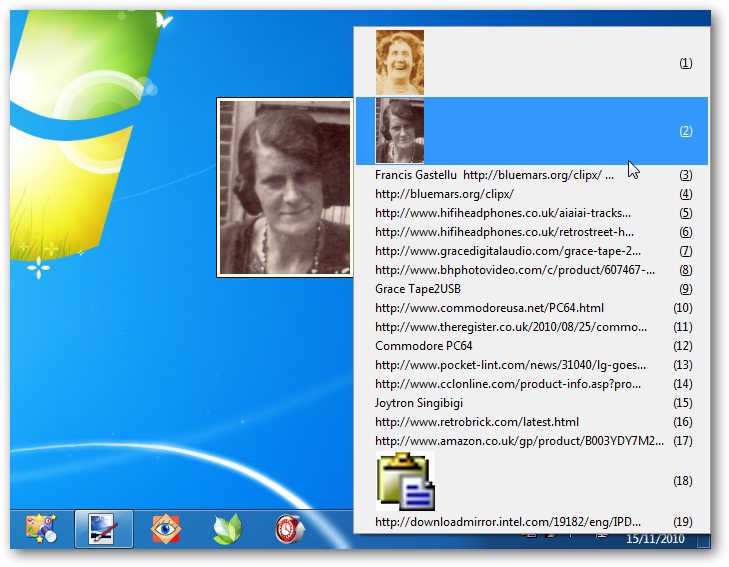
Your Comments & Opinion
Lightweight and versatile clipboard replacement tool capable of storing up to 1,024 clips
A powerful, configurable clipboard manager
M8 Free Multi Clipboard offers a no-frills extension to the clipboard
Ditch the Windows Clipboard for something more versatile and powerful
Browse the contents of your clipboard
Instantly remove (most of) the formatting of any text in your clipboard
Monitor your PC's temperature, voltages, CPU frequency and more with this powerful stability checker
A complete clean-up, maintenance and optimisation toolkit for your computer
Completely uninstall unwanted programs in minutes
Browse your hard drive with this tabbed file manager
Preserve your desktop icon layout with this handy backup tool