Registry cleaning tools are dangerous beasts: they present themselves as the solution to all of your woes, and while it’s true they can fix problems and improve performance, it’s also true (but not mentioned anywhere near as much) that they can introduce problems of their own, and because you can’t trace the problem back to its origin, having been merrily deleting hundreds of Registry entries over a period of time, you’re left with the unpalatable thought of potentially reinstalling Windows.
The fact is, simply deleting Registry entries on their own doesn’t do anything to speed up your computer – deleted entries are simply replaced by empty space which, like your hard drive, becomes fragmented as new entries fill the space recently vacated and get scattered all over the Registry hive.
Most Registry cleaning tools will also compact and defragment your Registry, shrinking the file and boosting performance as a result – it’s here the performance gain (however slight) is made, and unless you’re happy to play Russian Roulette with your PC’s health, it’s all you’ll ever want to do.
This is where Free Registry Defrag comes in: it won’t clean out so-called redundant entries, but it will analyse your Registry with a click and then tell you if it’s worth defragging and compacting: if it is, click the button, reboot your PC and you may see a performance fillip. But take a System Restore point first – and locate your Windows installation or rescue disc, just in case…
Verdict:
Does exactly what it says on the tin: uncomplicated, unfussy, and simple to use. Shame there’s no backup option, though.




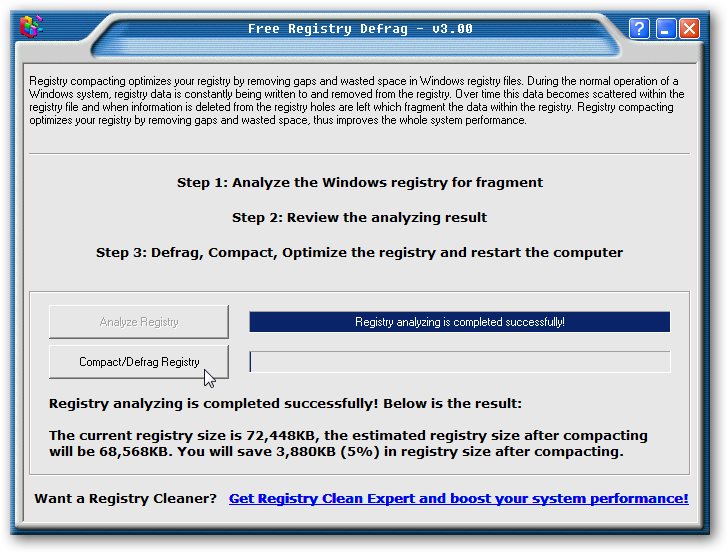




Your Comments & Opinion
Clean, optimise, tune and tweak your PC to deliver its best possible performance
Tweak, clean and optimise your PC’s performance for free
Secure, repair and optimise your computer with this all-in-one PC toolkit
An extended version of the Windows Run box
Quickly compare files and folders stored in different locations.
Give your system a speed boost by cleansing and optimising your PC
Be more productive with your PC using this superb Windows Explorer replacement
Convert and export databases