It doesn’t matter how fast or powerful your computer is: you can fit the latest bleeding-edge processor, graphics card and motherboard, pack it full of as much RAM as you can afford and install a 64-bit operating system to take full advantage, there’s still one major bottleneck in your computer: the hard drive.
Hard drives have got quicker over time, but they’re still painfully slow compared to the rest of your system: that’s why extra RAM makes such a difference to performance, as data stored in your memory chips is lightning fast compared to the relative slothful nature of your hard drive.
A RAM disk is exactly that: a portion of your memory reserved for storing files and settings, just as if it were a hard drive. Loading data from this virtual drive is much quicker, which can result in improved performance, although you have to accept that you’ll have less RAM to play with as a result, which can have a knock-on effect for performance elsewhere. It’s also worth mentioning that RAM is a volatile storage medium: once power is switched off, the data stored in it is lost, so it’s important you take suitable precautions to protect any data stored within it.
Dataram RAMDisk takes all of this into account: launch the configuration utility, set a size for your RAM disk, then switch to the Load and Save tab – tick both load and save options to ensure the data within your RAM disk is stored on your hard drive, and tick AutoSave for additional protection. Once done, click Start RAMDisk and your virtual disk will be created and accessible via Windows Explorer, complete with its own drive letter.
It’s simple to use and implement – what you store within it is up to you, but you’ll find programs load quicker if their settings are stored within the RAM disk; transfer your browser’s temporary files cache to your RAM disk for example and you can speed up your browsing by as much as 20 per cent. Make sure you read the manual first (available from the Help menu) as it contains some useful information about System Restore and other potential problems you may encounter.
Important: the program is freeware for RAM disks up to 1GB in size, which should be ample for most people’s needs: if you want to create larger RAM disks, you’ll need to register for the Pro version, which costs US$9.99.
Verdict:
A reasonable RAM disk creation tool that’s simple to configure and set up, but it could be more pro-active with dealing with potential problems like System Restore.



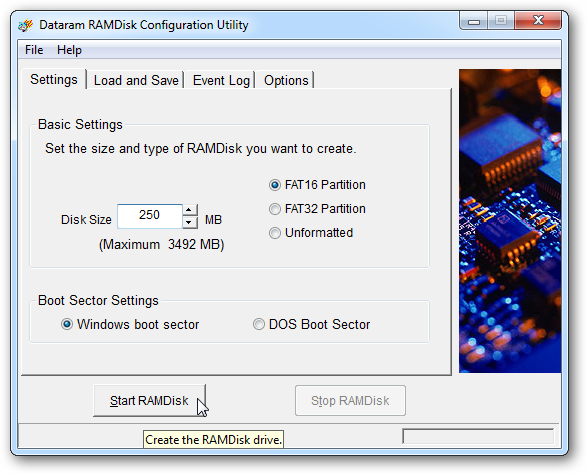




Your Comments & Opinion
Its now 2018, a 1GB Ram Disk is totally useless.
and if you want remove this software you have to restart your server, REAL PAIN.
There are many occasions when someone might want to use a RAMdisk.. myself for example, I dont want the browser cache using excessive writes to my 'write-limited' TLC SSD, so I use RAMdisk with 1Gb used and have installed Opera into it (so its caching and installed there), the RAMdisk is saved at shutdown and loaded at boot (but I use sleep), this also speeds up web-page load times as they are cached directly into the faster RAM, if you dont have an SSD and use an HDD then this could speed up browsing for you quite a bit.
POINT 1
THIS APPLICATION MAKES UR RAM MEMORY INTO STORAGE DEVICE LIKE HARDISK MEMORY> VIRTUAL DISK . ITS DANGEROUS TO USE THIS APPLICATION WITH OUT BASIC KNOWLEDGE ABOUT RAM.
IF U USE RAM AS A STORAGE DEVICE. YOUR ENTIRE SYTEM BASED ON RAM WILL BE HANGING AND MORE COMPLIACTIONS ARE TO COME.(SYSTEM CRASH) MIMIMUM 3GB RAM IS NEEDED FOR A
NORMAL USER. IF HAVE A 4GB RAM IT CONTAINS ONLY 3453 RAM MEMORY REST IS RESERVED.
IF U WANT TO INCREASE UR BROWSING SPEED
PLEASE INSTALL MOZILLA AND TYPE DOWN
about:config in search bar. and increase ur cache memory to its maximum. and increase browsing speed in keeping temporary internet page cache files. i appreciate developers for ur good try of increasing user exp. but not try to cheat them by telling that it increases browsing speed.
Improve the performance of Firefox with just a couple of mouse clicks
An advanced tweaking tool for Windows 8 users
Manage, monitor and optimise your games
Improve Window's cache file and memory management to enhance performance
Read, write and edit metadata in more than 130 file types with this command line tool
Read, write and edit metadata in more than 130 file types with this command line tool
Read, write and edit metadata in more than 130 file types with this command line tool
Automatically adjust your monitor settings to reduce eye strain
A powerful tool for detecting, benchmarking and monitoring your PCs hardware