The biggest drawback of the clipboard is the fact it can only one hold item at a time, which is why there’s a veritable cottage industry of clipboard-replacement tools falling over themselves to allow you to store more than one item in the clipboard at once.
Many of these tools develop over time into powerful – yet complicated – beasties. M8 Free Multi Clipboard doesn’t bother with all of that: launch it from the Start > All Programs menu and it’ll appear in your Notification area. Each time you copy an item (M8 supports both text and images) into the clipboard you’ll hear a ping, and you can rest assured it’s been added to M8’s list. Up to 25 items can be stored at once – once you copy in item number 26, it’ll replace item number one on the list, and so on.
By default, pasting from M8 involves double-clicking its Notification area icon, then clicking the item you wish to paste (roll the mouse over it to view a preview of the image or entire text snippet that’s been stored). Too much hassle? Select Tools > Options and you can have a Clipboard button appear whenever you roll the mouse to one or more edges of the screen, or create your own hotkey (how about something obvious like [Ctrl] + [Shift] + [V]?) to bring up the clipboard. If you then choose View > Keyboard Pasting Characters, you can then paste any selected clip using a letter from A to Y.
It’s as simple as that: a simple, quick and easy clipboard replacement tool. The program also comes with a trial version of its more fully functional replacement called Spartan, but if you’re looking for a more powerful feature set, you’ll find plenty of free clipboard replacement tools on this very site.
Verdict:
Sometimes less is more – if all you need is the ability to store up to 25 clips on the clipboard at once, M8 Free Multi Clipboard offers a no-frills, fuss-free solution.



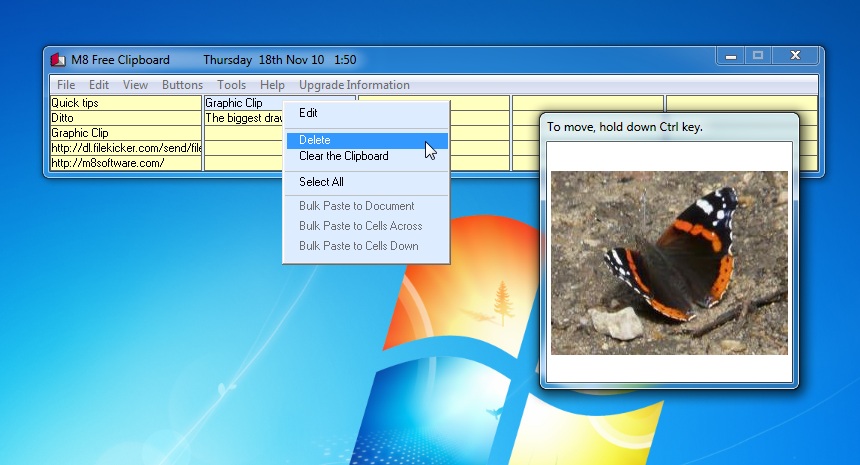
Your Comments & Opinion
Store multiple items in your clipboard with this handy tool
Lightweight and versatile clipboard replacement tool capable of storing up to 1,024 clips
Store multiple text items in the clipboard with this handy little tool
A powerful, configurable clipboard manager
Ditch the Windows Clipboard for something more versatile and powerful
Browse the contents of your clipboard
Instantly remove (most of) the formatting of any text in your clipboard
Browse your hard drive with this tabbed file manager
Preserve your desktop icon layout with this handy backup tool
Preserve your desktop icon layout with this handy backup tool
Take control of your file and folder management with this powerful – if slightly unrefined - utility
Take control of your file and folder management with this powerful – if slightly unrefined - utility