PicPick is a screen capture tool that comes with a host of useful options and extras.
The program supports many different capture types, for instance: full-screen, active window, a window control, a scrolling window, a region on the screen, freehand captures and more. These all have their own hotkeys, which by default are variations on the usual PrtSc options (so a freehand capture is Shift+Ctrl+Alt+PrtSc), but you can alter them to whatever works for you.
Once you've captured something, PicPick can send the image to several destinations. It can upload your picture to Facebook, Twitter or an FTP server; send the image via email; output it to Word, PowerPoint or Excel; print the image, save it to a file, or copy it to the clipboard, amongst other options.
The default destination, though, is PicPick's own image editor, which is just as feature-packed as the rest of the program. So once it's opened your grab, then you can crop, resize or rotate it, customise it with the painting and drawing tools, add text captions, tweak colour and brightness, add frames and apply some useful special effects.
And just in case you need more, bonus tools include a colour picker, screen magnifier, a pixel ruler, screen protractor and crosshair, even a whiteboard for assistance during presentations.
Despite all this power, PicPick consumes very few system resources, a mere 7MB of RAM (private working set) when running in the background on our test PC. And it makes no use of your Registry, so can easily be made portable: just copy the PicPick folder to a USB drive and you can run it on any convenient system.
Verdict:
An amazingly powerful screengrab suite




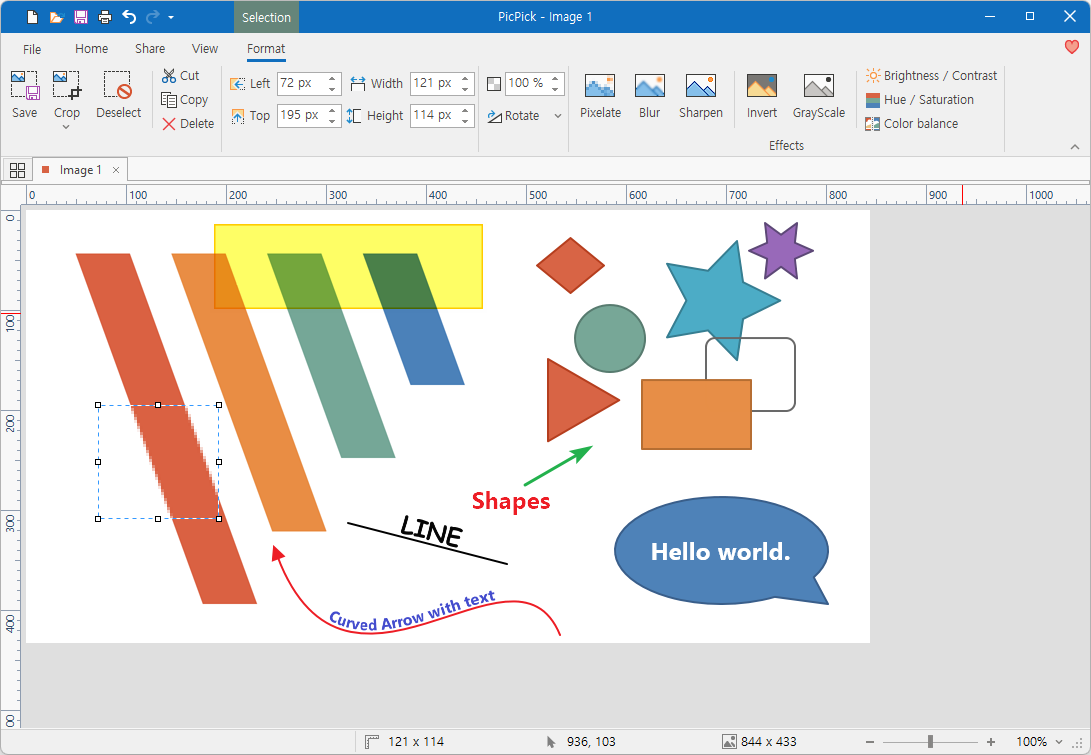
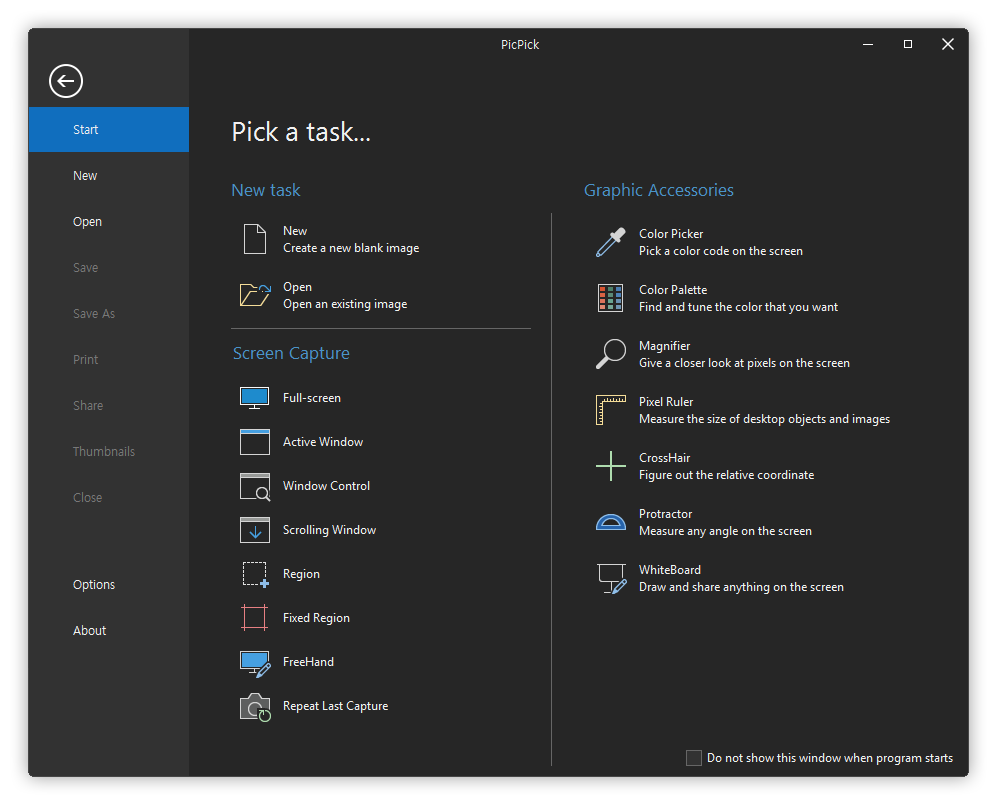
Your Comments & Opinion
Create, annotate and save high quality screen shots
Capture images or videos of desktop activity, then share them online in just a few clicks
Compact, easy-to-use tool for taking and editing screenshots
Take and automatically save screen grabs with a single click
Grab, edit and upload screen captures with ease
Quickly take grabs or thumbnails of as many web pages as you need - without having to manually visit each one
Grab, edit and share your screen captures in seconds
Take and edit screen grabs from just about any Windows application
Capture, edit and upload images in a flash with this powerful portable screen capture program
Versatile screen capture tool that can capture full screen shots and custom section
Powerful set of image editing and converting tools that’s now completely free
Create and record videos, edit them, share clips online or burn video DVDs. And that's just the start.
A complex, but very powerful 3D graphics tool
A complex, but very powerful 3D graphics tool