Intel Data Migration Software provides a quick and easy way to transfer your data from a regular hard drive to an Intel Solid State Drive (SSD).
After launching and registering your copy of the Data Migration Software, it will automatically detect your Intel SSD and give you the opportunity to clone your current drive to it in a click.
Of course this won't be possible if there's not enough room on the SSD to hold all your data (highly likely as SSDs generally have low capacities). If this is the case on your system, you'll need to delete data files, uninstall applications and so on until your data will fit on the SSD.
Once you're ready, the Intel Data Migration will clone part of your hard drive, then reboot your system, completing the migration process before Windows loads.
And then you can either switch the old hard drive with your new SSD, or perhaps change the boot order in your BIOS to fire up the SSD first. Either way, your system should then launch from the solid state drive instead, greatly improving its performance.
What's new in 3.0?
- Added support for Windows 10.
Verdict:
It's not exactly flexible - there are no configuration options at all - but that does mean the Intel Data Migration Software is very easy to use




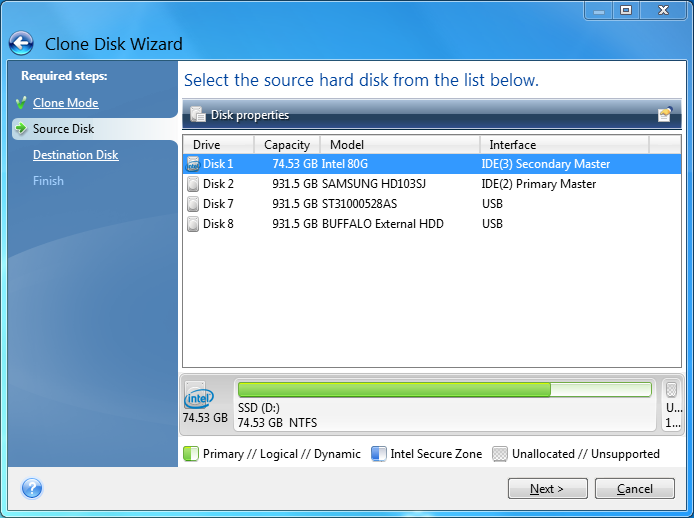
Your Comments & Opinion
Create, copy, move, merge, resize and recover partitions with this one-stop hard drive manager
Quickly back up your complete hard drive with this image-based tool
Create a physical copy of your hard drive with the absolute minimum of hassle
Examine, test and speed up your Intel SSD with this useful toolkit
Keep the contents of folders synchronised for backup purposes
Sync folders easily and securely, even across far-flung devices
Sync folders easily and securely, even across far-flung devices
Sync folders easily and securely, even across far-flung devices
Sync folders easily and securely, even across far-flung devices
A cross-platform backup and synchronisation utility that's packed with features no