FreeUndelete offers a simple way to locate and recover accidentally deleted files.
The interface is very straightforward, with everything you'll need on one screen. Choose a drive to check, enter a filter to limit the number of files displayed, and click Scan to view the results. Then select any files you'd like to recover, choose a destination folder where they'll be saved, and click Undelete to restore them.
And, well, that's about it. There are no major extras here. FreeUndelete won't display previews of files to help ensure you're restoring the right ones, for instance, and there are no "deep scan" options to assist in your recovery efforts. There is an "MFT Dump" tool, but that's not going to be of interest to most users.
Still, FreeUndelete is undeniably simple: if you need a bare-bones file recovery tool that anyone can use then it may be the right choice for you.
Verdict:
A basic, but easy-to-use undelete tool




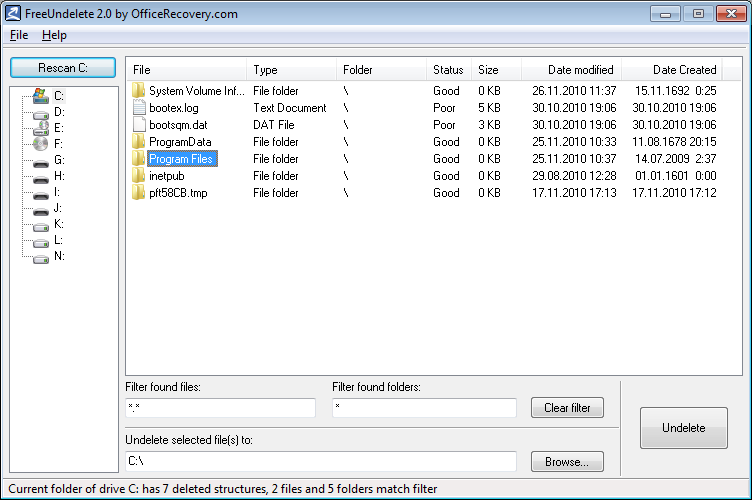




Your Comments & Opinion
Recover lost files, even after deleting a partition or formatting your drive
Restore files that have been deleted, even if the Recycle Bin has been emptied.
Quickly scan a drive or memory card for lost and delete files, then recover the data
Find and restore accidentally deleted files from NTFS and FAT drives
Recover your lost data and deleted partitions
An effective data recovery tool for Windows and macOS
Recover deleted files or entire lost partitions with this handy tool
Keep your valuable data safe from harm with this fast and easy-to-use backup tool
Keep your valuable data safe from harm with this fast and easy-to-use backup tool
Recover lost files, even after deleting a partition or formatting your drive
Quick and easy create image and file backups
Keep files synchronised between drives, computers and servers