Fraps is a handy Windows screen recorder and gaming accessory.
You can use the program to record videos of you playing your favourite games, for instance, perfect for demonstrating your skills to your friends. The videos can optionally include audio, and you get control of the video size and frame rate, which should help you keep the finished clip to a reasonable size.
Fraps is also able to take screen grabs at the press of a (user-defined) key. And a time-lapse option tells the program to automatically take further grabs every 10 seconds (or whatever interval you like) until the hotkey is pressed again.
And the program doubles as a useful benchmarking tool, thanks to its ability to calculate and display how many frames per second you're getting in a game.
Please note, the trial version of FRAPS includes several restrictions. It allows a maximum of 30 seconds per screen recording, for instance; embeds a watermark on your video; and only saves screenshots in the BMP format. Purchasing the program will allow you to record for as long as you need, without watermarks, and capture screenshots in JPG, PNG and TGA format.
Verdict:
Although a little expensive, Fraps is easy to use and has some interesting features




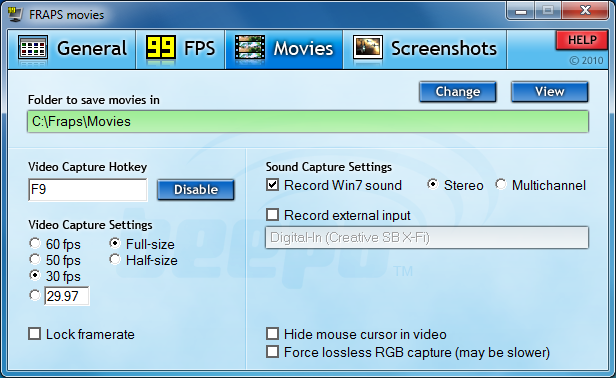
Your Comments & Opinion
Check the stability of your graphics card overclock with this useful OpenGL tool
A free screen recorder/ tutorial maker/ presentation tool/ and more
A free screen recorder/ tutorial maker/ presentation tool/ and more
Fully functional screen cast tool that's both free and simple to use.
Translate PC error codes into a text description
A powerful GPU stress-tester
Play classic real-time strategy games with this free version of the Red Alert engine
Play classic real-time strategy games with this free version of the Red Alert engine
Play classic real-time strategy games with this free version of the Red Alert engine
Play classic real-time strategy games with this free version of the Red Alert engine
Play favourite old arcade games on your PC