FILEminimizer Pictures is a simple compression tool that resizes and reencodes your digital image to drastically reduce their file size.
How "drastically"? We pointed the program at a folder of 82 JPG images, selected its standard compression setting, clicked the Optimize button, and watched as their file sizes dropped by anything up to 95%. There were a few exceptions - the minimum file size reduction was only 5.5% - but most images ended up at least 50% smaller than they were originally.
There's no great magic as to how this works. Essentially FILEminimizer Pictures is resizing your photos to the resolution of your choice, then optionally saving them with a lower JPEG quality setting to bring the file size down.
Still, if you often want to email a group of images to someone, or maybe create a web gallery to share your latest shots, then using FILEminimizer Pictures will be much easier than manually resizing your photos, and could save you a great deal of time and hassle.
Verdict:
FILEminimizer Pictures is a simple tool that will quickly cut high definition images down to a more manageable size




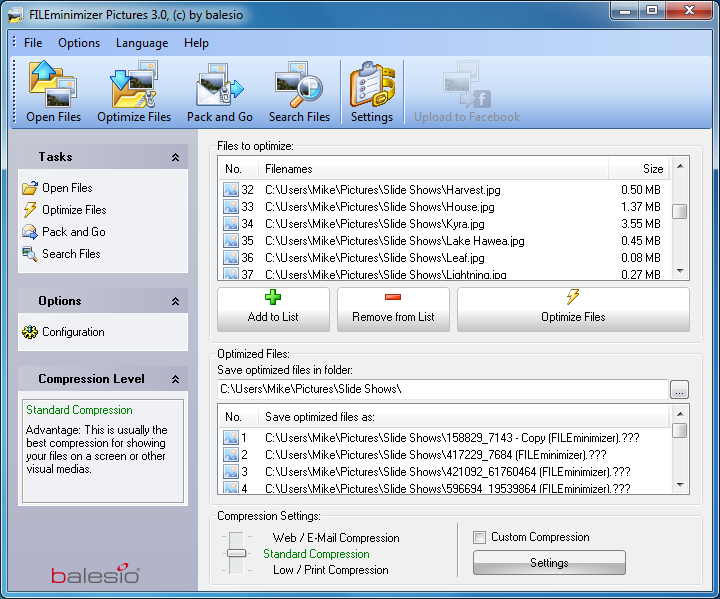
Your Comments & Opinion
Quickly and easily resize, edit and convert a large number of images
Quickly resize a batch of images directly from your desktop or Explorer window
Quickly resize a batch of images directly from your desktop or Explorer window
Quickly resize multiple images in one fell swoop
Right images via Windows’ context menu
Convert, resize, rotate, rename and otherwise process an entire folder of images in a single operation
Quickly convert an entire folder of digital images to a new size or format
Retouch your JPEGs with the minimum loss in quality
Automatically extract icons from multiple source files
All the codecs you need to play virtually any video or audio you may encounter
All the codecs you need to play virtually any video or audio you may encounter
All the codecs you need to play virtually any video or audio you may encounter
All the codecs you need to play virtually any video or audio you may encounter
Create stylish web albums from your favourite digital photos