The other day we were looking through our phone records and realised that just to own a business phone can cost over £400 a year, and that’s before we start to make international calls. Indeed, £400/year is regarded as small fry for BT and often doesn’t get your business on to their plans, which save you money when you start making international calls.
What’s the solution? One answer is Skype. This is VOIP technology that’s been around for a few years now and enables you to make very cheap international calls using your broadband. You don’t need ultra-fast broadband to make audio-only calls, either. Better still, some Skype calls can be better quality that some regular international calls, between certain countries.
Skype isn’t just limited to cheap audio calls. If you have faster broadband, you can use it to have a video conference between one or more people. Idea if you plan on bringing together multiple people from various territories, during a working day when phone costs are at their highest.
We use Skype to keep in contact with our international partners. We can use the technology to chat with these partners, through typing messages like you would if you were using MSN Messenger. Anyone with a Skype account can be brought in to a conference where everyone can contribute and swap files.
Although there are Windows, Mac and Linux versions of the Skype software, every one has a different version number. Skype for Windows and Mac is now at v6.x, whereas the Linux version is still behind on v4.x. For most people, this isn’t a problem - you can still make audio calls, have a one-to-one video chat, type messages and swap files, irrespective of the version or operating system.
For this reason, we’ve separated every version of Skype for each operating system.
Verdict:
Business application that enables you to keep in contact with international partners, make cheap calls and much more. Excellent tool, let down but the inconsistency in development between different operating systems.




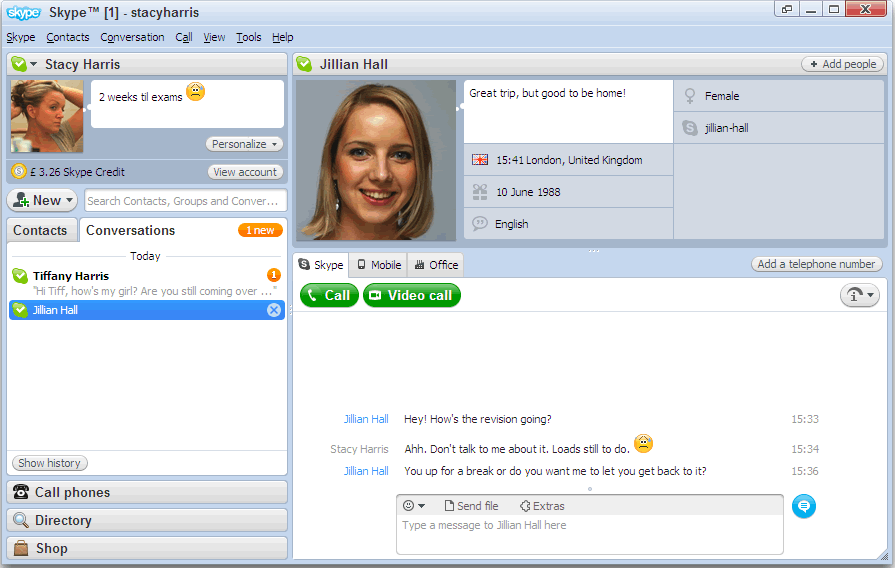
Your Comments & Opinion
Make cheap international calls, hold a video conference or just update your Facebook status
Chat with your friends and colleagues using text or video
Chat with your friends and colleagues using text or video
Manage your multi-monitor installation from one simple tool
Chat to users across multiple networks using this messenger tool
Chat to users across multiple networks using this messenger tool