DVDStyler is a powerful authoring tool that makes it quick and easy to create video DVDs from just about any media files.
The program supports all the major video formats, for instance, and quite a few of the minor ones, too: ASF, AVI, DV, FLV, M2P, MKV, MOV, MP4, MPG, OGG, VOB, WMV, and more. You can also include audio files, or images if you'd like to create a DVD slideshow. Just drag and drop the files you need onto DVDStyler and it'll add them to your project.
If you're in a hurry then there's very little else to do. Choose a menu template, select a background you like from the selection on offer, click File > Burn DVD > Start and DVDStyler will go to work. Multi-core CPU support means your videos are encoded at high speed, and it'll have your discs burned more quickly than much of the competition.
The real fun with DVDStyler comes when you take the time to design your own menus, though. Not only can you add your choice of background, but you drag the existing buttons around, add new buttons, rotate and resize them, and get them to perform whatever action you need.
Note that this is the portable edition.
Verdict:
DVDStyler has some limitations - you're only given two audio format options, for instance - but it's still an entertaining, effective and speedy way to burn custom video DVDs




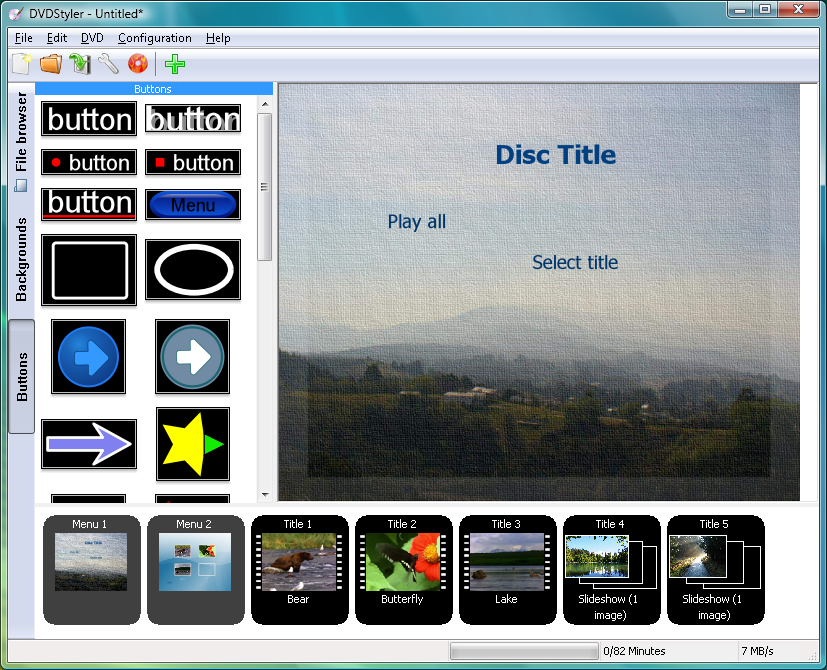
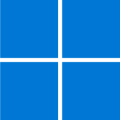



Your Comments & Opinion
This powerful DVD authoring tool gives you a great deal of control over the authoring process
Quickly burn professional-looking video DVDs with the minimum of hassle
Quickly burn professional-looking video DVDs with the minimum of hassle
Quickly defragment your hard drive with this versatile maintenance tool
Very easy way to burn basic DVD Video discs
Tired of Firefox's rapid release schedule breaking extensions? Firefox ESR is here to help
Get all the very latest NirSoft tools in a single, easy-to-use package
The latest stable Chrome Portable includes a number of under-the-hood improvements
The latest stable Chrome Portable includes a number of under-the-hood improvements
A powerful portable tool for detecting, benchmarking and monitoring your PCs hardware