Second Copy is a continuous backup tool that makes it extremely easy to keep your most important files safe from disaster.
At first the program looks like any other backup tool. So you'll specify the folder you want to back up, for instance, and the destination drive and folder where all your data should be saved.
But the difference comes in the backup scheduler. This can set your backup to run "every few minutes", for instance, so new or modified files will be copied almost immediately. Or, if you choose a backup frequency of "when file change", then Second Copy will monitor your source folders, and copy files almost as soon as they're created or edited. So even if a virus or accident wipes your system drive, say, you'll have lost the minimum of data.
And there are plenty of other useful bonus features, too. The program can compress your backups to save space, for instance; encryption keeps them safe from snoopers; and for maximum safety you have the ability to upload your data to an FTP server, so even if a big fire takes your PC with it, your data will still be safe and ready to be restored elsewhere.
Verdict:
An easy-to-use and effective backup tool




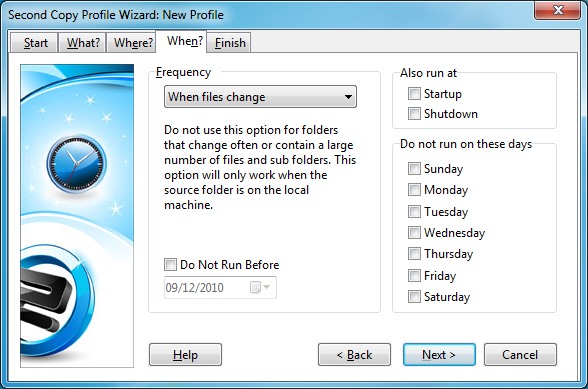




Your Comments & Opinion
I tried many others and found this to be the easiest to understand and use. It comes with a clear, concise help file that I don't have to go online to use. Support was responsive and helpful the one time I got off track.
I love this app.
Back up files as soon as they're changed
A simple and straightforward file backup tool
Backup, synchronise & share important files
Backup, synchronise & share important files
Backup, synchronise & share important files
Recover lost files, even after deleting a partition or formatting your drive