Create Synchronicity is a tiny (400KB) portable backup and file synchronisation tool that's easy to use and packed with features.
A straightforward interface makes it easy to select the files, folders and subfolders that you'd like to back up, for instance.
And you can then refine your selection with Exclude filters that tell Create Synchronicity to ignore particular file types. (Support for regular expressions makes this extra-powerful, as long as you understand them of course.)
You get three synchronisation methods: mirror, one way incremental, two way incremental.
A scheduler allows you to run a particular job daily, weekly or monthly, at the time of your choice, even automatically rescheduling missed backups as appropriate.
And native support for UNC paths allows the program to quickly back up or synchronise your files with a network drive.
What's new in v6?
-Prettier logs
-Much faster preview list
-8 new expert settings
-6 new languages
-Post-sync scripts
-Lots of updates and fixes.
Verdict:
Create Synchronicity is an excellent sync tool that delivers far more power than you'd expect, considering it's so compact




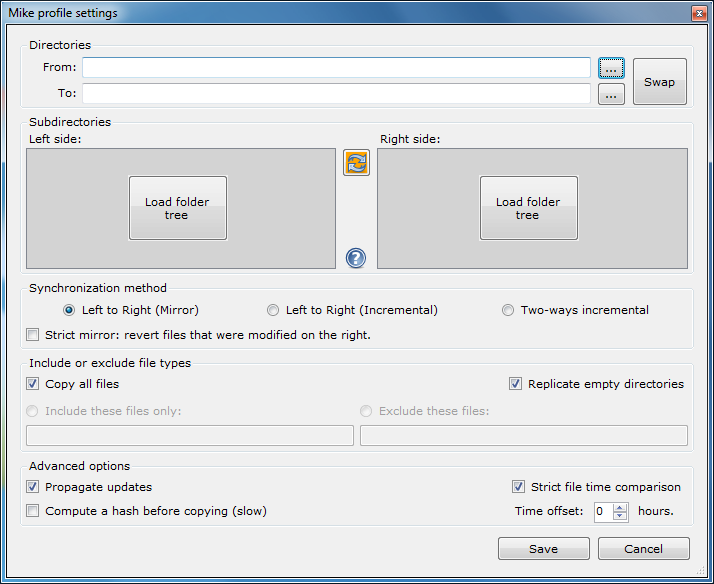




Your Comments & Opinion
Keep the contents of folders synchronised for backup purposes
Keep files synchronised between drives, computers and servers
Keep a collection of folders synchronised so make it easier to backup your important files.
Back up or synchronise your folders however you like with this flexible application
Take the pain out of file synchronisation with this easy-to-use tool
Sync video and photo between iOS devices and - for a fee - your PC
Sync folders easily and securely, even across far-flung devices
Sync folders easily and securely, even across far-flung devices
Sync folders easily and securely, even across far-flung devices
Sync folders easily and securely, even across far-flung devices
A cross-platform backup and synchronisation utility that's packed with features