The Grab tool supplied with Mac OS X is perfectly fine for occasional screen captures of windows, selected areas of the screen or even the screen itself. You can overlay a mouse pointer if you wish and the results are perfectly serviceable. The problem is, the more you use it, the more frustrating it becomes. It's a basic tool, and it's not as easy to use as it might be.
Mindful of this, TechSmith ported its popular Windows screen-capture tool on to the Mac platform. It can capture the desktop, windows, scrolling windows and regions, instantly or via a user-defined delay, all with single keystrokes. There are handy editing tools too: customisable elements for drawing attention to parts of the grabbed images, special effects such as borders, shadows and perspective, plus the ability to combine images simply by dragging one on to another – all with layers, enabling you to easily put together customised screens.
Finished images can be dragged and dropped directly into other applications, including Office and iWorks, plus there are options for sharing via the web, email or FTP too. All grabs are held in a capture tray, for easy retrieval and reviewing, and all unsaved grabs are automatically stored too, just in case.
Once installed, Snagit resides in two places: a camera icon in the menu bar, plus a handy, yet unobtrusive, tab on the right of the screen: click it to access the key options you need, such as whether or not to include the cursor and what hotkey to use. Elect to capture a window, and Snagit will arrange all open windows allowing you to easily click the one you wish to grab – it's this attention to detail that makes it a major step up from the bundled Grab tool, and one that will appeal to those who regularly create and edit screenshots.
Verdict:
Snagit for Mac is packed full of useful features that make it a compelling proposition – just a shame about the high price tag.




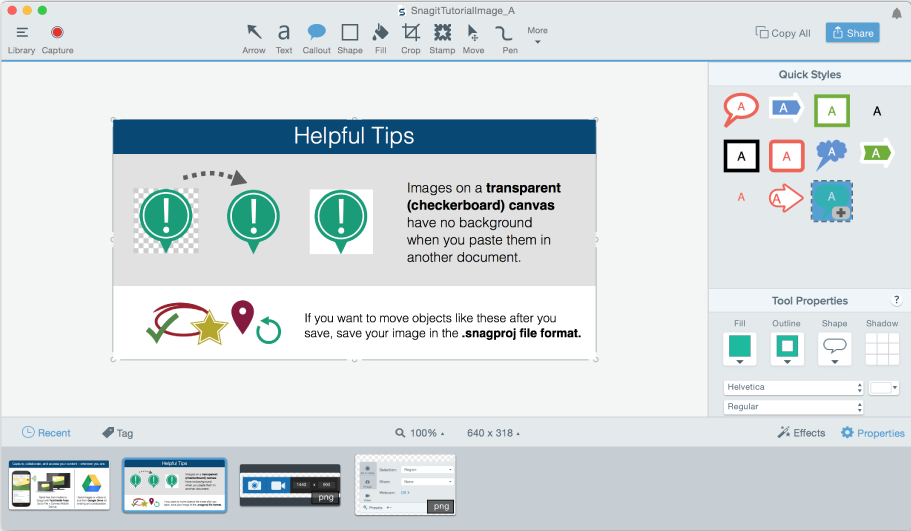
Your Comments & Opinion
A free screen recorder/ tutorial maker/ presentation tool/ and more
Take screenshots and record video footage with ease using this free tool
Stop software capturing your screen
Capture and share screenshots
Take secret screenshots of desktop activity
Easily take, edit and share screen grabs
Automatically save a screenshot at regular intervals
An outstanding audio editor
A free, feature-packed screen capture tool
Grab, edit and share your screen captures in seconds
A powerful open-source video editor
Batch convert almost any audio or video file from one format to another