Clone Tools is an ideal package for safely removing duplicate files from your hard drive.
As with many similar utilities, you start by choosing the drives you'd like to scan. And with one click the program will crawl all over your folders, looking for duplicate files. (That is, files which are byte-for-byte identical, rather than just having similar names.)
What's different here, though, is when you've finished Clone Tools can present your duplicate files by showing you the folders that contain them. So instead of browsing some overwhelming list with thousands of names, you're able to look at your duplicate files in context. This takes longer, but also helps you understand why the duplicates are there, and makes it much less likely that you'll accidentally wipe something important.
Clone Tools includes some unusual duplicate management options. If you find two folders with similar contents, for instance, a handy Merge option will copy the files from one, to the other, then delete the original folder, and all in a couple of clicks.
And the program can also highlight other potential hard drive clutter, including zero size files and empty folders. Although you have to be careful before deleting these, as occasionally they just might be required by one or more of your applications.
Verdict:
While it looks expensive when compared to the free competition, Clone Tools is undoubtedly one of the safest ways to locate and remove duplicate files




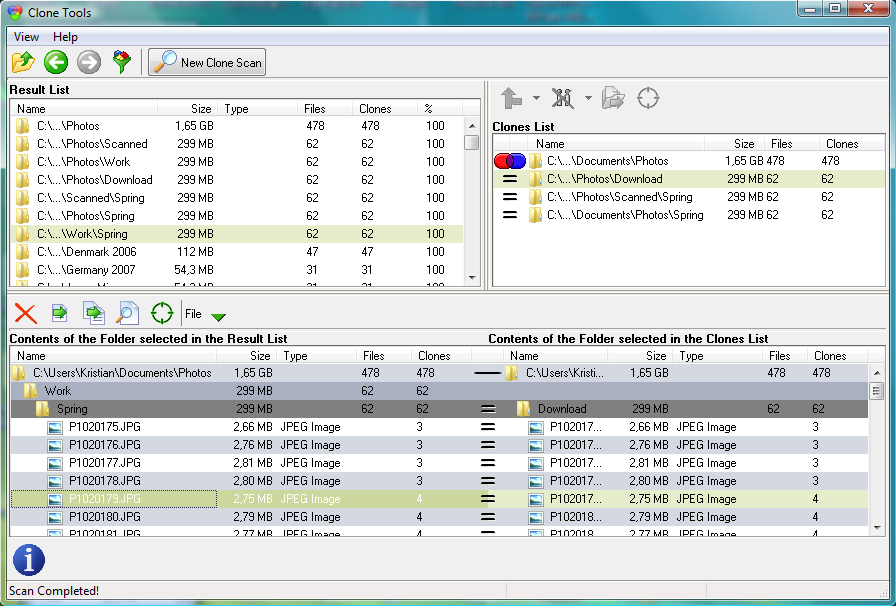




Your Comments & Opinion
Free up valuable hard drive space and speed up your PC with this useful optimisation tool
Free up valuable hard drive space by locating and deleting duplicate files
Discover exactly how your hard drive space is being used with this powerful analytical tool
Detect and delete duplicate or similar images
Find and remove duplicate images on your PCs hard drive
Preserve your desktop icon layout with this handy backup tool
Preserve your desktop icon layout with this handy backup tool
Take control of your file and folder management with this powerful – if slightly unrefined - utility
Take control of your file and folder management with this powerful – if slightly unrefined - utility
Convert almost any documents to PDF format in a click