Spend a little time online and it won't be long before you are required to fill in some sort of form - and the chances are it also won't be long before you are asked to fill in another similar form asking for very much the same information. While web browsers have been developed so certain key details such as usernames and passwords can be automatically filled in for you, filling in the details of an online form is still something of a manual process even if a feature such as auto-complete is enabled.
RoboForm takes things a step further, offering to not only fill in user names and passwords on your behalf, but also to automatically fill in longer forms such as those asking for address details. During the installation of RoboForm you will be prompted to create a master password. This is used to protect all of the passwords and other form information that will be stored in the program so it is important that it is not only difficult for other people to guess, but also something that you are going to remember. Whatever web browser you are using, you can then provide RoboForm with common personal information and the program will fill in the relevant fields of online forms when necessary.
There are two versions of RoboForm available - the free edition and the Pro version. The free version can be used to create a single user profile, while an unlimited number are available in the Pro edition. Users of RoboForm Pro can create an unlimited number of custom fields, while only three can be created in the free version. If you've been looking for a way to save time and avoid the potential problem of spelling mistakes when filling in online forms, RoboForm may just be the tool you have been looking for.
Note that this is the portable version of RoboForm, called RoboForm2GO.
Verdict:
A great time saving tool which eliminates the need to perform a repetitive task



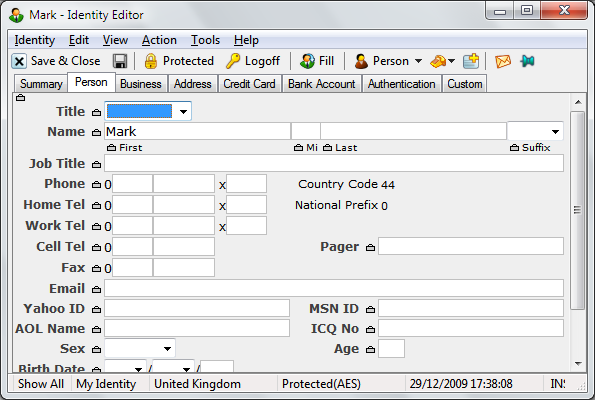
Your Comments & Opinion
Keep your Internet passwords within one central manager
LastPass remembers your online passwords so you don't have to
Secure password manager which helps to keep your login details safe.
Keep your internet bookmarks and passwords synchronised between multiple computers
Save time by allowing RoboForm to automatically fill in online forms for you
Keep your passwords – and more – safe in this secure vault
Create a 10-page website for free with no design skills required.
Mobile synchronization tool for Google’s online storage service
Mobile synchronization tool for Google’s online storage service
Open-source password manager goes straight to the top of the class.
Tired of Firefox's rapid release schedule breaking extensions? Firefox ESR is here to help
Get all the very latest NirSoft tools in a single, easy-to-use package
The latest stable Chrome Portable includes a number of under-the-hood improvements
The latest stable Chrome Portable includes a number of under-the-hood improvements