ClipCube is a simple, free and portable tool that records a copy of whatever text you've copied to the clipboard.
You can tell it to keep items until you reboot, for a week, a month, or indefinitely. This can obviously take up considerable space, but a smart search tool and grouping by tags helps you find the fragments you need.
The program then allows you to copy items back to the clipboard, so you can use them again. And it recognises URLs, so if you simply want to visit a copied URL, just right-click it, select Go To Address, and the site will open in your default browser.
ClipCube won't give you a complete clipboard history; it only saves text, other items like images are simply ignored.
That does help to save memory, though (the entire program required only around 1.5 MB on our test PC). And it has just enough tweaks and configuration options to make the program a useful addition to most people's desktops.
Verdict:
A useful clipboard history tool




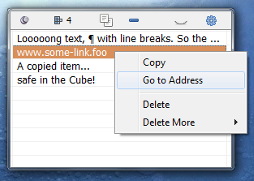
Your Comments & Opinion
A powerful, configurable clipboard manager
M8 Free Multi Clipboard offers a no-frills extension to the clipboard
Ditch the Windows Clipboard for something more versatile and powerful
Browse the contents of your clipboard
Instantly remove (most of) the formatting of any text in your clipboard
The latest stable Chrome Portable includes a number of under-the-hood improvements
The latest stable Chrome Portable includes a number of under-the-hood improvements
Give your system a speed boost by cleansing and optimising your PC
Fix many Windows audio and video problems in just a few clicks
Rebuild civilisation and save the world in this exciting real-time strategy game