TuneAid is what the authors call an iPod content recovery tool: it allows you to import the library of any version of iPod (iPhone and iPad, too), saving it straight to your iTunes library, or just the folder of your choice.
And so the program provides an easy way to transfer songs from one of your computers to another. You could also use TuneAid as an iPod backup tool. And of course it would also come in very useful if your regular PC was corrupted, and you lost your copy of iTunes.
The program is easy to use, as it looks a little like iTunes already: you're able to sort, view, filter, even play any of your iPod's tunes, then copy the files you need in just a few clicks.
And TuneAid doesn't just copy the audio files alone. It can also transfer fields like Rating, Date Added, Play Count and many others. It'll copy your video files, too. And the program will even detect and remove duplicate files during the copy operation, cleaning up your library as it goes.
Please note, this trial version of TuneAid will copy a maximum of 25 tracks per copy batch.
Verdict:
A speedy and easy-to-use iPod backup tool, spoiled only by the idea that you should be able to do this without requiring any extra software at all (though of course that's hardly the author's fault)




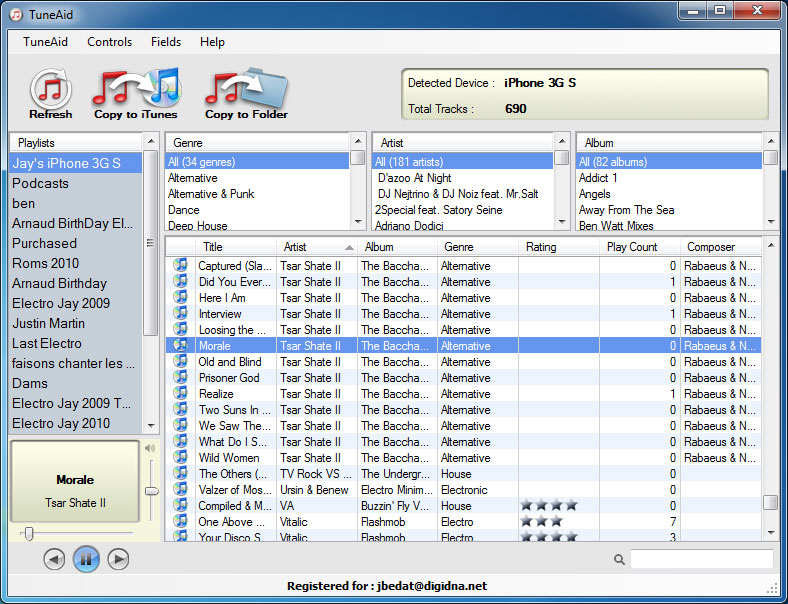




Your Comments & Opinion
Manage and merge multiple iTunes libraries
Manage your iOS device with an iTunes alternative
Extract the data you need from your iOS backups.
Forego iTunes and use this handy alternative to manage your iPhone, iPod or iPad
Extract the data you need from your iOS backups.
Sync folders easily and securely, even across far-flung devices
Sync folders easily and securely, even across far-flung devices
Sync folders easily and securely, even across far-flung devices
Sync folders easily and securely, even across far-flung devices
A cross-platform backup and synchronisation utility that's packed with features no