EMDB is a powerful database that makes it easy to keep track of your movie collection.
How easy? To add a movie you simply enter its title, click the Search IMDB button, and EMDB will track down matching movies for you. Choose the right one and it automatically finds and fills in details like the cover art, cast, genre, director, duration and a whole lot more.
You can then customise the entry with a rating, or more specific information about your copy. Like, is it a VHS tape, DVD, Blu-ray disc, something else? Is it a PAL, SECAM or NTSC copy? Which region is it? And the list goes on.
Or, if you're in a hurry, you can just click OK and add this particular movie to your collection. Which is very nicely displayed, with your movie cover art images laid out on a virtual shelf (although you can also opt for a more ordinary text-based list, if you like).
Once you've finished then the database can have several possible applications. You're able to use it to track movies you've loaned to others, for instance. Or to create Wish Lists of movies you like, but just haven't got around to buying yet.
And if you've a particularly impressive collection, then the Export option will allow you to save its details on HTML pages, ready for uploading to a website and sharing with the world.
Verdict:
Compact, easy to use and entirely free, EMDB is one of the best movie management tools around



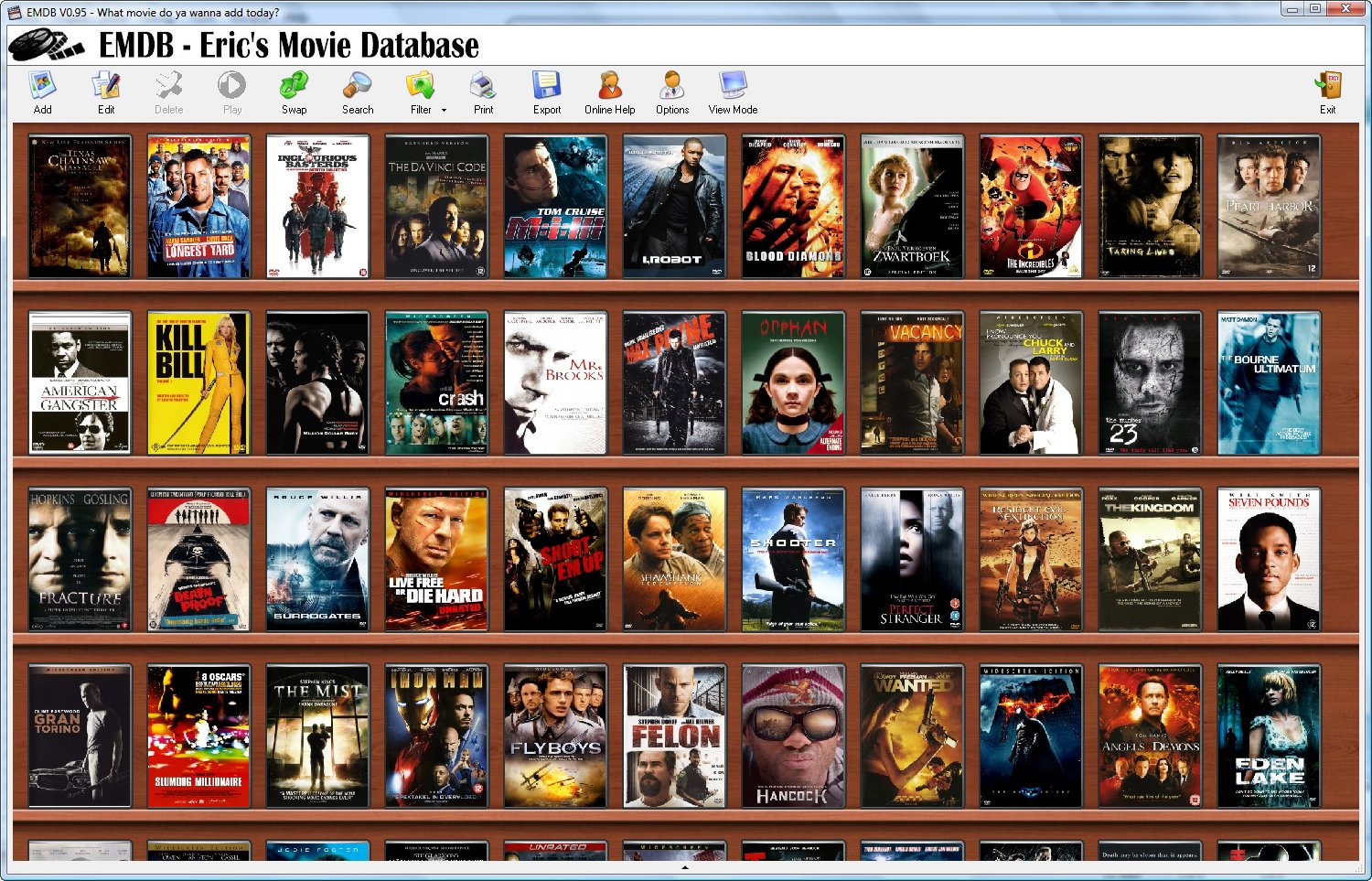




Your Comments & Opinion
Mount most images files as a virtual CD/ DVD/ Blu-ray drive
Comprehensive database for managing your video collection
Create data, audio and video discs with ease
Enjoy digital and internet TV and radio with this one-stop entertainment system
Enjoy digital and internet TV and radio with this one-stop entertainment system
Add polish to your home videos with this easy-to-use tool
Add polish to your home videos with this easy-to-use tool
A Winamp-like media player