Mp3DirectCut is a compact audio editor that allows you to cut, copy, paste or tweak the volume of an MP3 file, without having to decompress and reencode it - so there's no loss in sound quality, no matter how many edits you make.
Despite its tiny size (a mere 241KB download), the program looks and feels much like other MP3 editors. So you open a file, and see a representation of it in the work area. You can scroll around to find, say, silent areas that you'd like to remove. A Play button lets you preview particular areas of the file, then you can select any you don't need with the mouse, and delete them with a click.
The program can carry out a range of different editing actions. Options include the ability to cut, copy or paste a particular selection; change a selection's gain; normalise your audio, and create simple fades.
There's also a basic !D3v1.1 tag editor. Mp3DirectCut can tweak various elements of the file header. And there's even an option to record new MP3 files from your choice of audio input.
Verdict:
mp3DirectCut offers an excellent way to trim your MP3 files down to size without any audio quality loss



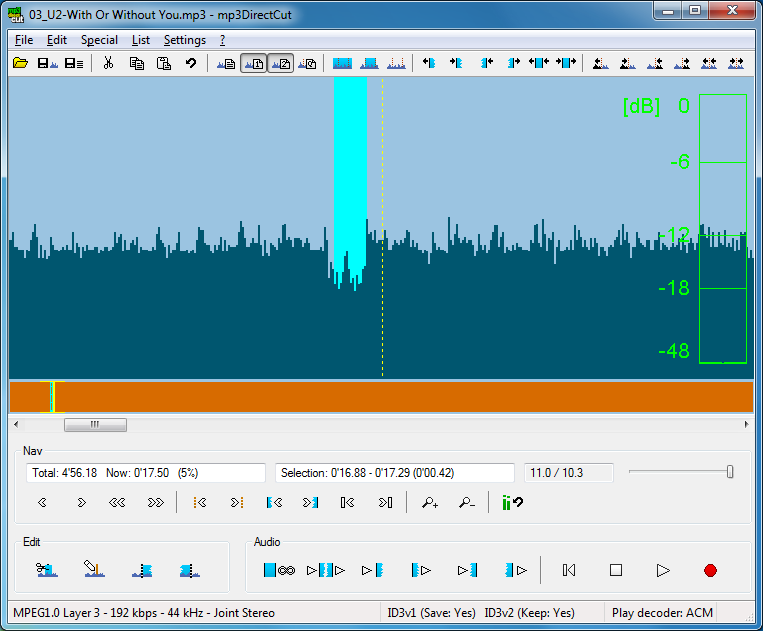
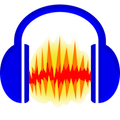


Your Comments & Opinion
An easy way to organise and rename your MP3s
Move your music collection to the cloud
An extremely powerful file manager to replace Windows Explorer
Record, optimise and enhance almost any audio source with this versatile editor
Versatile screen capture tool that can capture full screen shots and custom section
Powerful set of image editing and converting tools that’s now completely free
Create and record videos, edit them, share clips online or burn video DVDs. And that's just the start.
A complex, but very powerful 3D graphics tool
A complex, but very powerful 3D graphics tool