ShadowExplorer is a free third-party front end for Windows Vista and 7's Previous Versions feature.
Starting in Windows Vista, the operating system will regularly create backups of your files. If you accidentally delete something, say, you can then right-click its folder, select Properties > Previous Versions, and perhaps recover the lost file from one of these backups.
The interface for this is a little clumsy, though. And it's only available in the Ultimate, Business and Enterprise editions, although the copies are still being made in the Home editions - which is where ShadowExplorer comes in.
Launch the program, choose a drive, and you'll see entries for all the available shadow copies. Choosing one of these will display all the files it contains, in a familiar Explorer-like view. Browse the folders until you find the files you need, then select these, right-click them, choose Export, and you can recover the documents to the folder of your choice - much easier than the standard Windows interface (if you can see that at all).
What's new in 0.9?
- Improved dialog boxes
- Improved Windows® 8 compatibility
Verdict:
ShadowExplorer provides an easy and effective way to access Windows "shadow copy" feature (though it's still no substitute for a proper backup system)




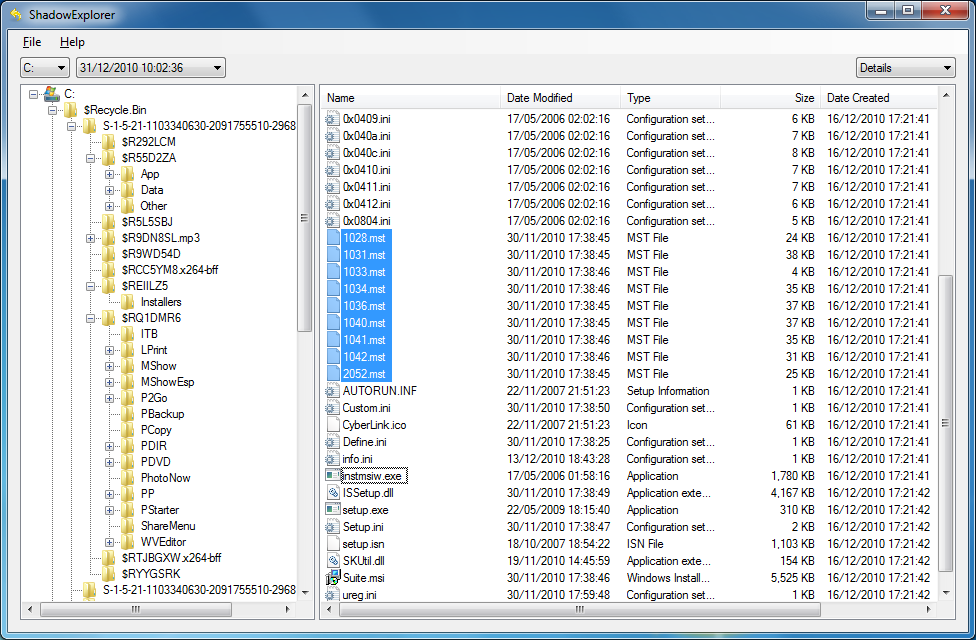




Your Comments & Opinion
Keep the contents of folders synchronised for backup purposes
A simple and straightforward file backup tool
Safeguard your precious data with this backup and synchronizing tool
A cross-platform backup and synchronisation utility that's packed with features no
A cross-platform backup and synchronisation utility that's packed with features
Keep files synchronised between drives, computers and servers
Backup, synchronise & share important files
Backup, synchronise & share important files