GBoost is an easy-to-use tool that aims to optimise your PC's performance with a single click.
The program works by temporarily closing unnecessary apps that may be sapping your system's resources. So this might include instant messaging tools, music players, browsers, webcam software, mobile phone-related services, and many other background processes. It can disable Windows Aero graphics, and even turn off some antivirus tools.
That last idea in particular sounds like a step too far, but don't worry, you're able to choose what GBoost will do (and it won't turn off security apps by default: you must specifically request this). So clicking the "Boost" button will only turn off processes you've confirmed that you don't need.
And even if you do get this wrong initially, and accidentally disable something important, it doesn't really matter. GBoost makes no permanent changes. If the boost process causes some problems, just click Restore, or reboot, and your system will be back to normal.
Verdict:
GBoost provides an easy way to free up your PCs resources for games or other heavy-duty apps that really need them




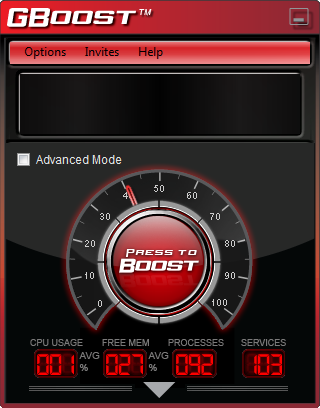




Your Comments & Opinion
Temporarily shut down unnecessary programs to free up system resources
Ramp up your PC's performance with this one-stop speedup tool
Automatically speed up your internet connection in a couple of clicks
Monitor your PC's temperature, voltages, CPU frequency and more with this powerful stability checker
Powerful text search/ replace for Windows
A notepad/ to-do tool with cloud sync
Preserve your desktop icon layout with this handy backup tool
Preserve your desktop icon layout with this handy backup tool