Free Countdown Timer is an easy-to-use reminder program, that allows you to set up multiple timers for important events, then alerts you as they approach so you need never forget anything again.
The program comes with plenty of configuration options. So you can set a timer to go off at a specific date and time, like "10pm on January 15th 2011", or after a particular period of time ("two hours and thirty minutes from now"). When the timer reaches zero you can stop or restart it (the latter option would allow you to have an alarm every hour, say). You can customise the alarm sound, and decide what happens when the alarm goes off (the program can turn on your monitor, and wake up your PC from sleep mode).
There's also a useful option to set your system's audio level for the alarm. So if you've accidentally turned it right down, say, Free Countdown Timer can ramp the volume back up again, ensuring you won't miss its alerts. (Or if the volume's been turned up to the maximum, then Free Countdown Timer is able to restore it to something more acceptable, so the alert won't blare out unexpectedly and annoy everyone else around you.)
And of course you can add as many timers as you like: holidays, birthdays, anniversaries and more. Free Countdown Timer will track them all and warn you when they're due.
Verdict:
While it's a little basic, Free Countdown Timer still provides enough to help manage even the busiest of schedules



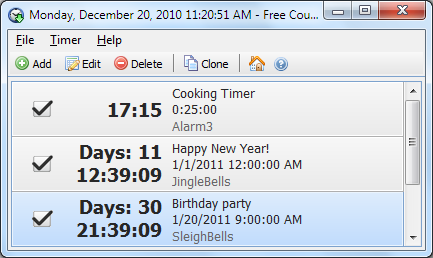
Your Comments & Opinion
Surprisingly powerful note taking tool for the iPhone which doubles as a To Do list
A simple PC alarm clock that can run in your system tray
A free, easy-to-use and highly customisable alarm clock
An amazingly feature-packed all-in-one desktop toolkit
A simple desktop timer/ alarm
Use your Mac to fall asleep and wake up
An easy-to-use and versatile Windows timer
Design your own customised desktop alarm clock – for free!
Get a desktop alarm clock with a difference...
Chat with your friends and colleagues using text or video
Chat with your friends and colleagues using text or video
Manage your multi-monitor installation from one simple tool
Chat to users across multiple networks using this messenger tool
Chat to users across multiple networks using this messenger tool