FotoMorph is a free professional graphics tool that makes it easy to create animations that morph one image into another.
The program comes with a sample project that morphs a cheetah's face into that of a young girl, which helps you understand how it all works. Essentially you just give FotoMorph a start and end image and it'll handle all the details for you (although there are plenty of tuning options available to improve the quality of results, if necessary).
While the morphing component is the most fun, you can use the program to provide other effects, too. Applying warp effects to a head and shoulders shot could make your subject appear to smile, or wink, for instance. Pan effects let you move around or zoom in on a photo, giving it some added interest. Or you can move from one photo to another with a range of transition effects. The sample project has examples of all of these, so play around with it for a while and you'll soon be ready to create your own works of art.
And when you're ready, FotoMorph can export your own animations in a variety of formats: SWF, SWF and an HTML container for immediate use, animated GIF, an AVI movie, or a simple image sequence that you can use however you like.
Verdict:
FotoMorph is an excellent graphics tool with a host of useful options



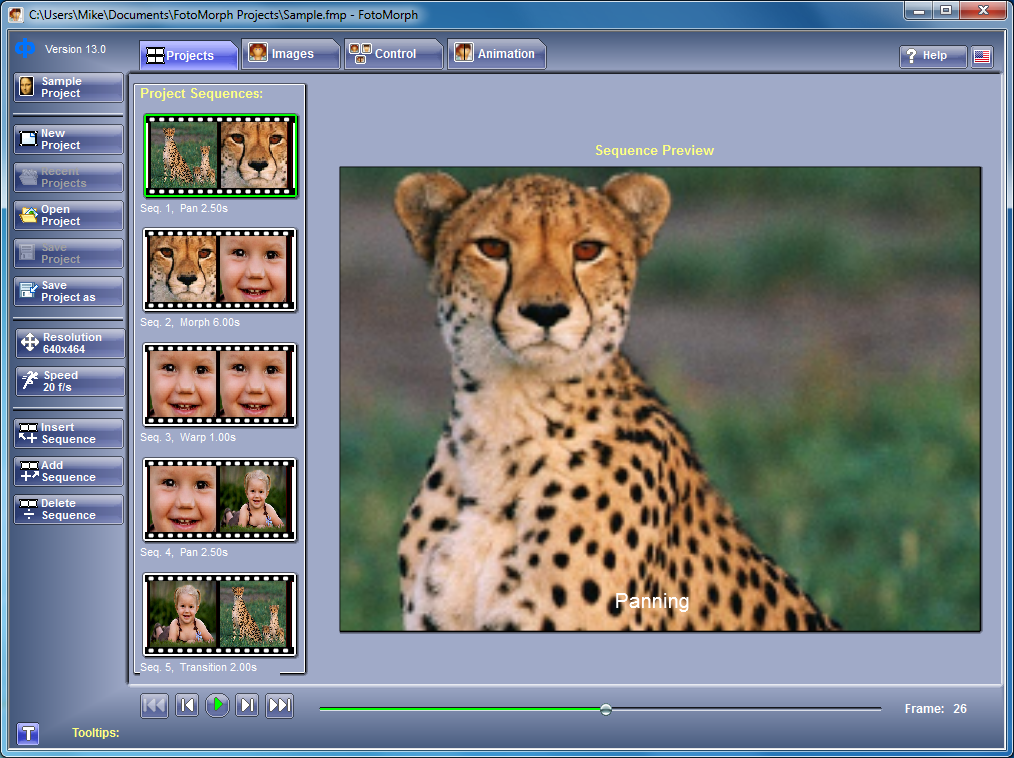




Your Comments & Opinion
Create and edit animated GIFs
Easily create and edit your own Windows animated cursors
A powerful image creation and manipulation tool based on Paint.NET
A powerful image creation and manipulation tool based on Paint.NET
A powerful image creation and manipulation tool based on Paint.NET
Organise, edit and share your photos with this comprehensive image editor
Enjoy digital and internet TV and radio with this one-stop entertainment system